The 2024 MotoGP World Championship kicks off on March 10, 2024, and concludes on November 17, 2024. While MotoGP is broadcast in many countries, these broadcasts are often geographically restricted. With a VPN, you can bypass these restrictions and watch MotoGP live from anywhere in the world.
- Register with a VPN (We highly recommend ExpressVPN)
- Download and Launch the App and Connect to a Server in New Zealand
- Access TVNZ via New Zealand and Create a Free Account
- ExpressVPN: Recommended for those who need higher internet speed
>>Sign up through our site get an extra 3 months free! - NordVPN: Recommended for those who want to balance price and internet speed
- SurfShark
 : Recommended for those on a budget
: Recommended for those on a budget
Streaming Services that Offer MotoGP Broadcasts
MotoGP is accessible on several streaming platforms. You can watch it for free on TVNZ, RTBF, and ServusTV.
| Country | Streaming Services | Price | Commentary |
|---|---|---|---|
| New Zealand | TVNZ | Free | English |
| Belgium | RTBF | Free | French |
| Austria | ServusTV | Free | German |
| United States | Sling TV | 30[USD]/month | English |
| United Kingdom | TNT Sports (previously known as BT Sport) | 25[GBP]/month (22[USD]/month) | English |
How to Watch MotoGP Online for Free
Here’s how you can watch MotoGP on TVNZ:
Although TVNZ broadcasts MotoGP for free, it is geo-restricted to New Zealand. But don’t worry, there’s a solution. By using a VPN, you can make TVNZ believe you’re accessing from within New Zealand, even if you’re elsewhere.
- Register with a VPN (We highly recommend ExpressVPN)
- Download and Launch the App and Connect to a Server in New Zealand
- Access TVNZ via New Zealand and Create a Free Account
For MotoGP enthusiasts interested in RTBF and ServusTV:
Connect your VPN to a server in Belgium for RTBF. For RTBF, however, you’ll need to create a free account. >> How to watch RTBF and create a free account.
For ServusTV, choose an Austrian server. You can enjoy MotoGP without any account sign-up on ServusTV.>>How to Watch ServusTV
STEP1. Register with ExpressVPN
To register with ExpressVPN, click the “Get ExpressVPN Today” button as shown below. After the price plan is shown, follow the instructions.
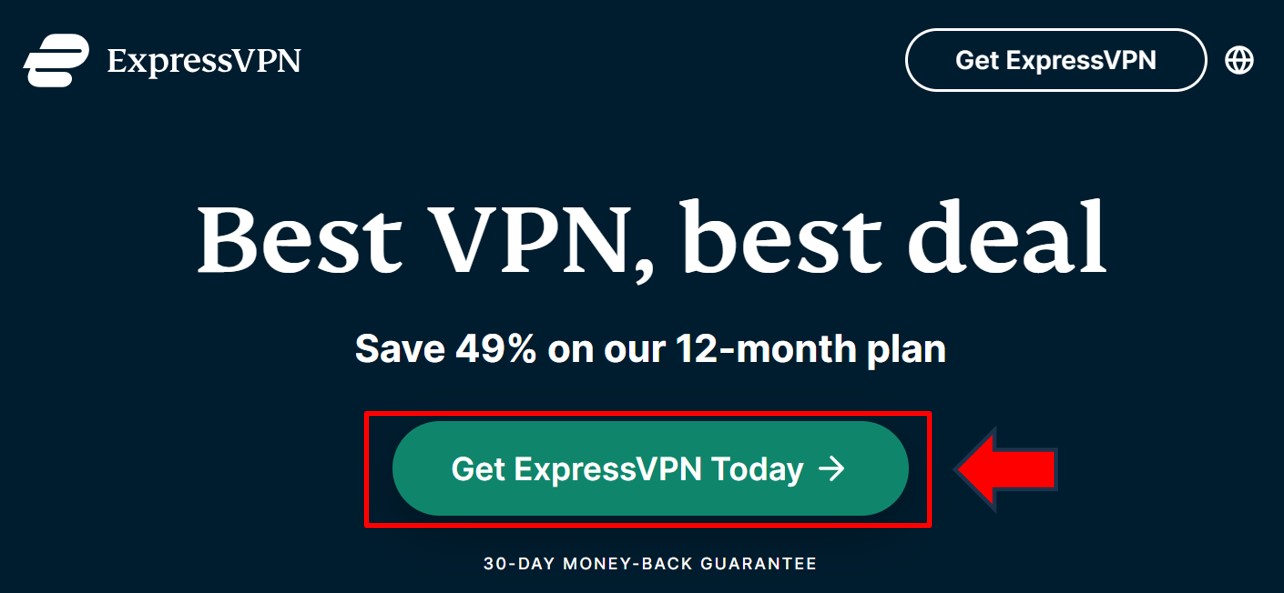
STEP2. Download and Launch the App and Connect to a Server in New Zealand
After registering with ExpressVPN, download and launch the app. Next, click “…” in the app and type “New Zealand” in the search box. Now, you can connect to a server in New Zealand.
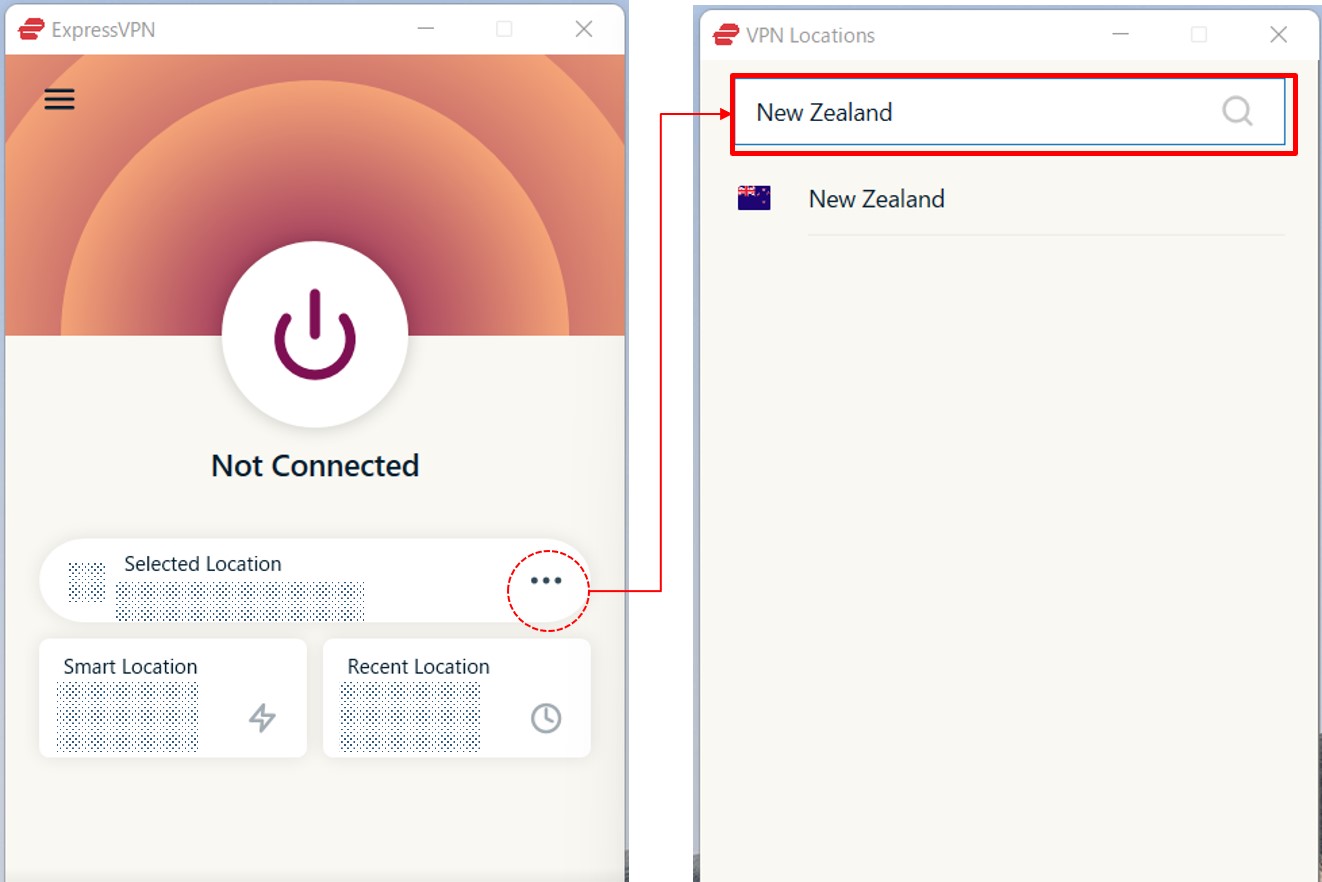
STEP3. Access TVZN via New Zealand and Create a Free Account
To watch content on TVNZ, you’ll first need to create a TVNZ account.
You need to access TVNZ while connected to a server New Zealand, so that TVNZ will treat you as if you are accessing it from New Zealand.
On the top navigation bar, click on “Sport”, then select “Motorsport”.
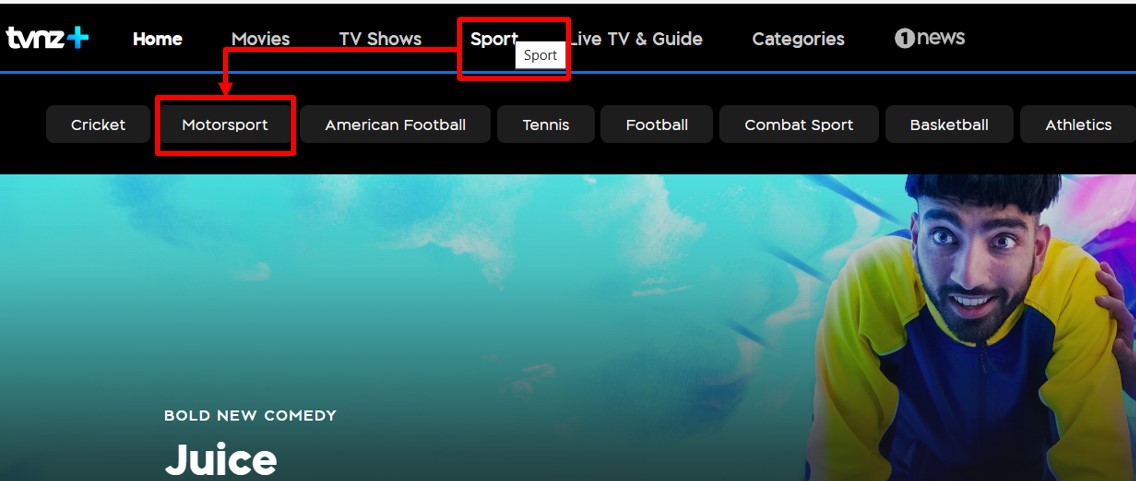
Choose the MotoGP content you wish to view.
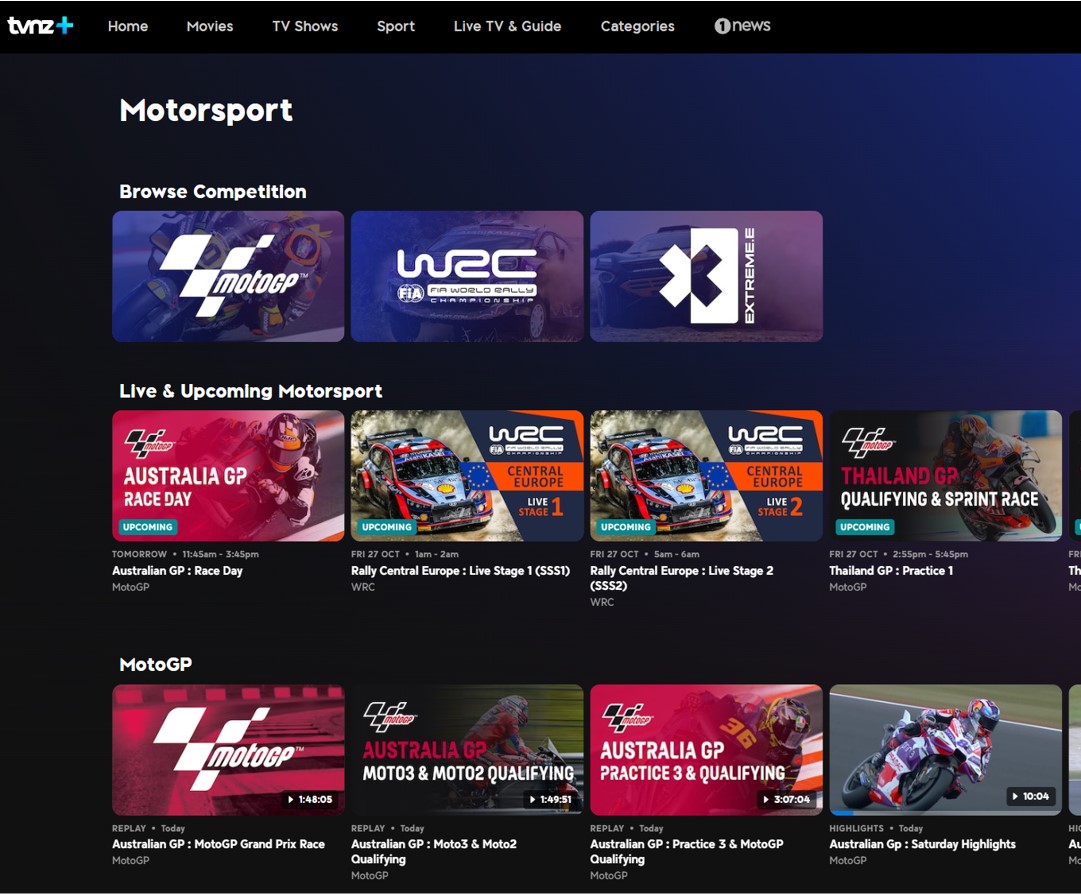
A login screen will appear. Click on “SIGN UP”.
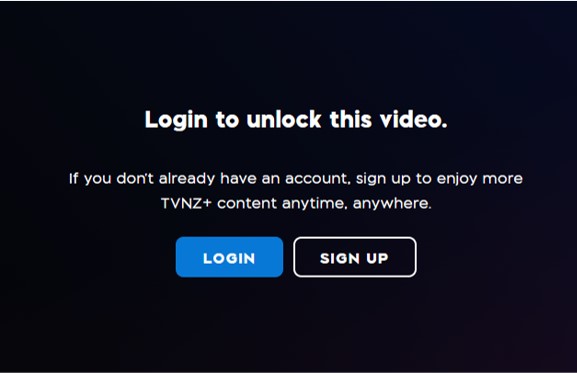
Enter your details and click “SIGN ME UP”.
- E-mail address
- Pasword
- First name
- Last name
- Year of birth
- Gender
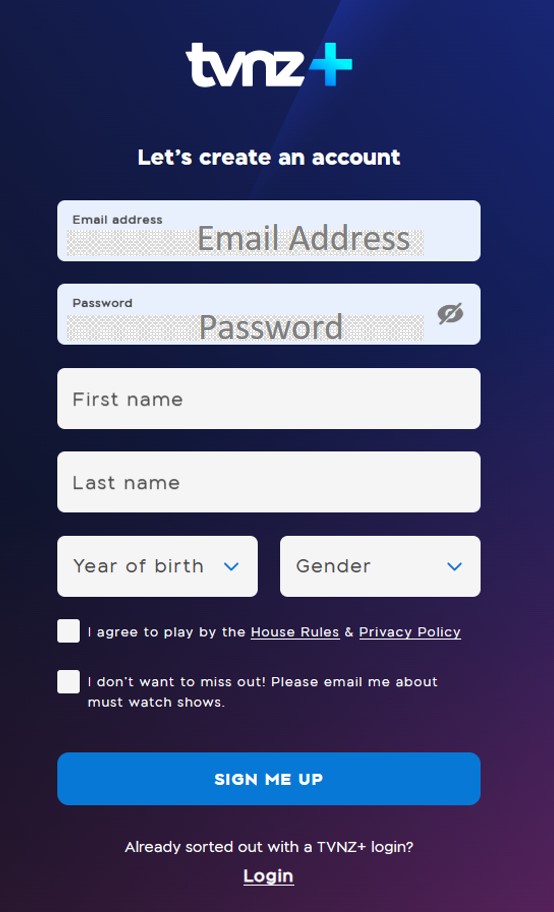
After registering, you’ll receive an email from TVNZ. Check your inbox and click on the “VERIFY MY EMAIL” button. Once your email is verified, log into TVNZ and enjoy the MotoGP action!
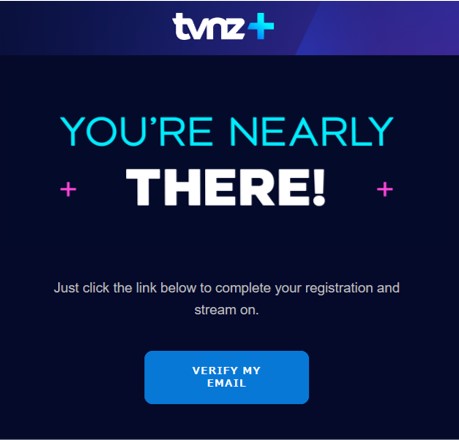
2024 MotoGP Schedule
The 2024 MotoGP World Championship is set to commence on March 10, 2024, and conclude on November 17, 2024. The race schedule post-October is as follows:
| Date | Round | Event |
|---|---|---|
| Mar 10 | Round 1 | Qatar GP |
| Mar 24 | Round 2 | Portugal GP |
| – | Canceled | Argentina GP |
| Apr 14 | Round 4 | Americas GP |
| Apr 28 | Round 5 | Spanish GP |
| May 12 | Round 6 | French GP |
| May 26 | Round 7 | Catalan GP |
| Jun 2 | Round 8 | Italian GP |
| Jun 16 | Round 9 | Kazakhstan GP |
| Jun 30 | Round 10 | Dutch GP |
| Jul 7 | Round 11 | German GP |
| Aug 4 | Round 12 | British GP |
| Aug 18 | Round 13 | Austrian GP |
| Sep 1 | Round 14 | Aragon GP |
| Sep 8 | Round 15 | San Marino GP |
| Sep 22 | Round 16 | India GP |
| Sep 29 | Round 17 | Indonesia GP |
| Oct 6 | Round 18 | Japanese GP |
| Oct 20 | Round 19 | Australian GP |
| Oct 27 | Round 20 | Thailand GP |
| Nov 3 | Round 21 | Malaysian GP |
| Nov 17 | Round 22 | Valencia GP |
Best VPN services for watching MotoGP
Here are some excellent VPN services we recommend.
| ExpressVPN | NordVPN | SurfShark | |
| Prices | 1-Month: $12.95 6-Months: $9.99/month 12-Months: $6.67/month | 1-Month: $11.99 12-Months: $4.99/month 24-Months: $3.99/month | 1-Month: $12.95 12-Months: $3.99/month 24-Months: $2.39/month |
| Money-back Guarantee | 30 days | 30 days | 30 days |
| Countries | 105 | 60 | 100 |
| Servers | 3,000+ | 5,800+ | 3,200+ |
| Maximum devices supported | 8 | 10 | Unlimited |
| Connection Speed | Ultra Fast | Fast | Fast |
| Security | AES-256 Kill Switch | AES-256 Kill Switch | AES-256 Kill Switch |
| Privacy | No-logging | No-logging | No-logging |
| Support | 24/7 Live Chat Support | 24/7 Live Chat Support | 24/7 Live Chat Support |
ExpressVPN: Ultra-fast Internet Speeds

| Prices | 1-Month: $12.95 6-Months: $9.99/month 12-Months: $6.67/month |
| Money-back Guarantee | 30 days |
| Countries | 105 |
| Servers | 3,000+ |
| Maximum devices supported | 8 |
ExpressVPN offers some of the fastest internet speeds among the VPNs we have used. All VPNs may slow down your internet connection, but ExpressVPN is one of the fastest, and you rarely notice the difference. Review sites consistently rank ExpressVPN as one of the fastest VPNs. Additionally, with over 3,000 servers in 105 countries, you have a wide choice of countries to change IP addresses to. Real humans are available 24-hour live chat support to help you with setup and troubleshooting. ExpressVPN also has a no-log policy.
After you’ve registered with ExpressVPN, you can use it to easily browse the internet just by downloading their app.
- Place a high importance on internet speed
\30 day Money-Back Guarantee/
NordVPN: The Ultimate Balance of Price and Internet Speed
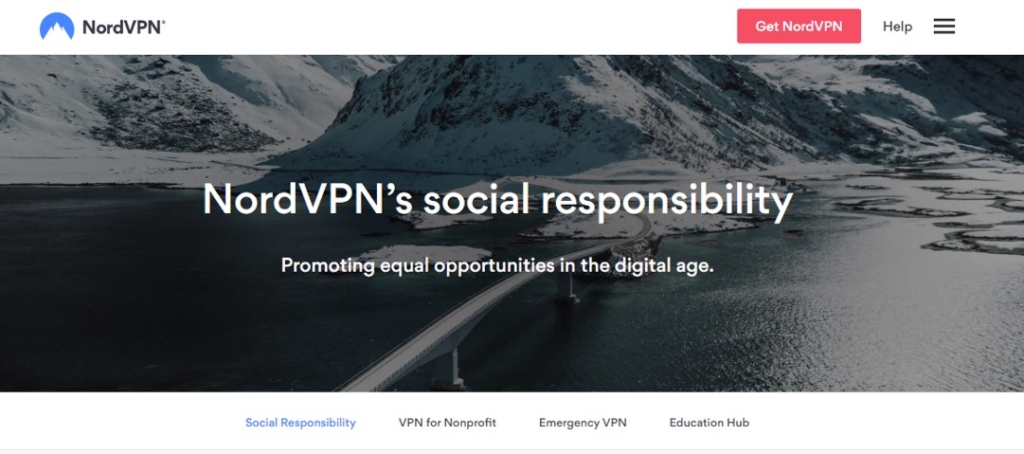
| Prices (standard plan) | 1-Month: $11.99 12-Months: $4.99/month 24-Months: $3.99/month |
| Money-back Guarantee | 30 days |
| Countries | 60 |
| Servers | 5,800+ |
| Maximum devices supported | 10 |
NordVPN’s excellent service, and balance of price, internet speed, servers, and countries, has allowed it to gain the greatest market share in the world. Overall, NordVPN consistently receives great reviews from leading experts. NordVPN has more than 5,800 servers in 60 countries, so you also have a lot of choices for which country to change your IP address to. You can et help and advice from our friendly customer support team through email or live chat for your 24/7. And NordVPN also has a no-log policy.
After you’ve registered, you can easily browse the internet using NordVPN just by downloading their app.
- Want to balance price and internet speed
\30 day Money-Back Guarantee/
Surfshark: Impressive Performance with a Lower Price
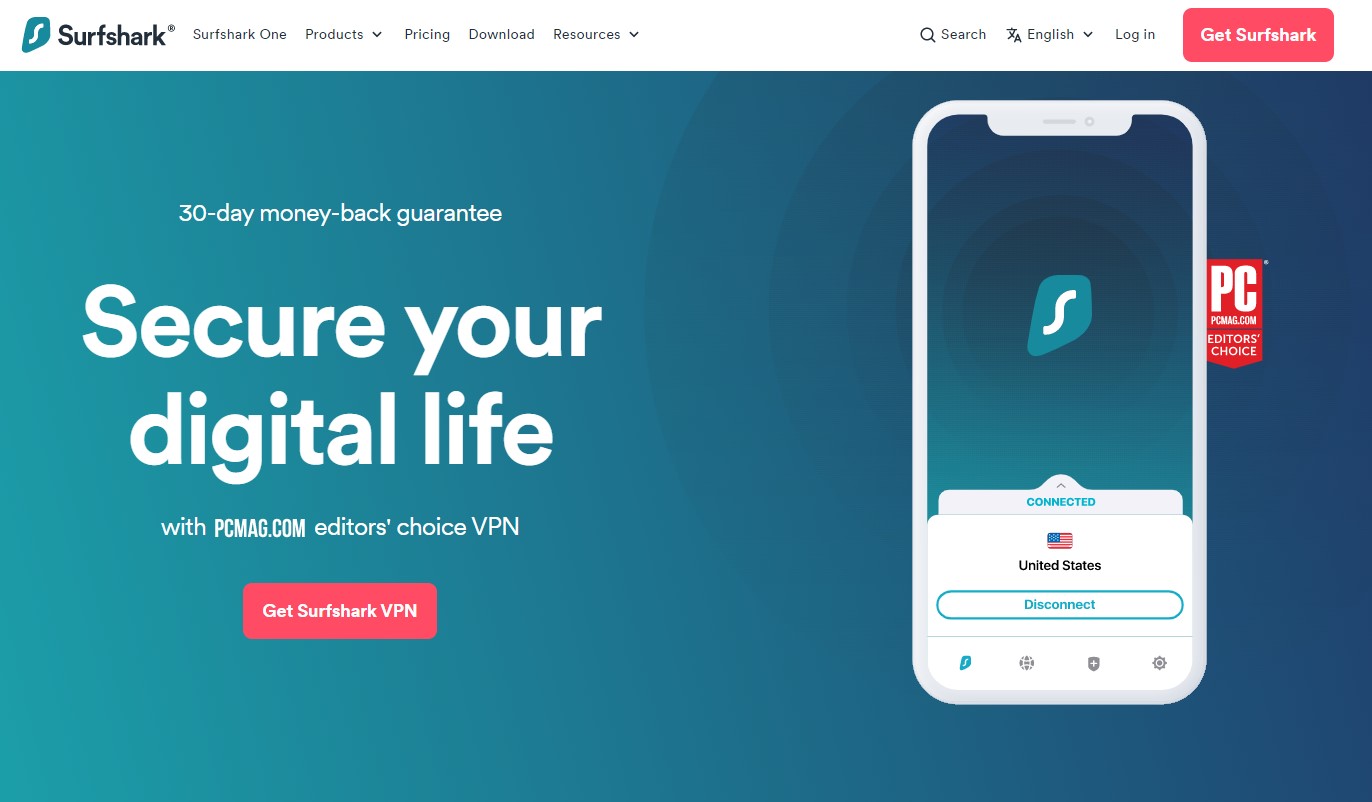
| Prices (standard plan) | 1-Month: $12.95 12-Months: $3.99/month 24-Months: $2.39/month |
| Money-back Guarantee | 30 days |
| Countries | 100 |
| Servers | 3,200+ |
| Maximum devices supported | Unlimited |
Surfshark offers impressive performance with a lower price. You can get Surfshark much cheaper than other services if you apply for the 24-month plan. Furthermore, Surfshark has no connection limits. So, you and your family can connect and use all your devices simultaneously. Surfshark has more than 3,200 servers in 100 countries. Just like the other VPNs, you also have a lot of choices for which country to change your IP address to. Customer support experts are there for you 24/7, if you need a helping hand with them via live chat or email. And SurfsharkVPN also has a no-log policy.
After you’ve registered, you can easily browse the internet using Surfshark by downloading their app.
- Who are budget conscious and want to want to connect with lots of devices
\30 day Money-Back Guarantee/
FAQ
Can I use a free VPN?
Yes, however we don’t recommend to use free VPNs because free VPNs are not recommended because of security issues that have been pointed out, such as not knowing how logs of browsing history. In addition, line speeds are often unstable, so a paid service is recommended. Paid services have a money-back guarantee, so if you are dissatisfied with the service, you can get your money back within a period of time.
Free VPN vs. Paid VPN: Making the Right Choice for Your Security
Is it illegal to stream through VPN?
No, it’s generally legal to use a VPN in many countries. Note, however, that it is illegal in a very few countries.
What is a VPN?
VPN stands for Virtual Private Network. It acts as a secure tunnel between your device and the internet. By routing your connection through a VPN server, it masks your actual IP address and makes it appear as though you’re accessing the internet from a different location. This not only enhances your online anonymity, protecting your identity from potential eavesdroppers, but also allows you to access websites and services as if you were in a different country, bypassing geo-restrictions.
What are other advantages of using a VPN?
A VPN significantly enhances the security of your internet communications. Moreover, it allows you to access subscription services at reduced prices and find better deals when shopping online.
Conclusion
- Register with a VPN (We highly recommend ExpressVPN)
- Download and Launch the App and Connect to a Server in New Zealand
- Access TVNZ via New Zealand and Create a Free Account
- ExpressVPN: Recommended for those who need higher internet speed
>>Sign up through our site get an extra 3 months free! - NordVPN: Recommended for those who want to balance price and internet speed
- SurfShark
 : Recommended for those on a budget
: Recommended for those on a budget