When it comes to canceling your CyberGhost subscription, there are two methods that disabling automatic renewal and requesting a refund. In this guide, we will walk you through both cancellation methods and provide important information to ensure a smooth cancellation process.
- Log in to Your Account
- Navigate to “Subscriptions”
- Initiate Cancellation
- Visit CyberGhost’s Website
- Initiate a Live Chat
- Provide Your Information and State Your Request
Two Methods of Cancellations
There are two methods of canceling your subscription: “Turn Off Automatic Renewal” and “Request a Refund”.
- Turn Off Automatic Renewal: This method allows you to prevent your subscription from automatically renewing at the end of your current billing cycle. By disabling automatic renewal, you can avoid being charged for subsequent months. For example, if you have signed up for a 1-month plan and follow the procedure to turn off automatic renewal, you will not be billed for the second month and onwards. You can easily disable automatic renewal at any time through CyberGhost’s website.
- Request a Refund: If you are not entirely satisfied with CyberGhost, you have the option to request a refund within the money-back guarantee period. To initiate the refund process, you will need to contact 24/7 live chat support and ask for a refund. It’s important to note that changes made to your account settings on the website alone will not automatically trigger a refund.
How to Turn Off CyberGhostVPN Automatic Renewal
This step-by-step guide will walk you through the process of disabling automatic renewal, helping you avoid any unexpected charges in the future. To ensure a hassle-free cancellation experience, it is recommended to turn off automatic renewal even if you plan to request a refund right away.
- Log in to Your Account
- Navigate to “Subscriptions”
- Initiate Cancellation
Before proceeding with the cancellation process, it’s crucial to keep the following points in mind:
- No Refund for Automatic Renewal Suspension: Disabling automatic renewal is solely a procedure to prevent future automatic billing at the time of renewal. It’s important to note that turning off automatic renewal does not automatically entitle you to a refund. To be eligible for a refund, you need to request it separately, following the appropriate refund process.
- Procedure via a Browser: It’s not possible to turn off automatic renewal directly through the app. Regardless of whether you are using a PC or a mobile phone, you will need to log in to your account via a browser to access the necessary settings and disable automatic renewal.
- Service Availability until Contract Expiry: If you choose to turn off automatic renewal, you will still be able to use the VPN service until the end of your current contract period. For instance, if you have signed up for a 24-month plan and decide to disable auto-renewal after 12 months, you will have access to the service until the remaining 12 months of your contract expire.
STEP1. Log in to Your Account
Click on the “My Account” button located at the top. Enter your registered email address and password to log in.
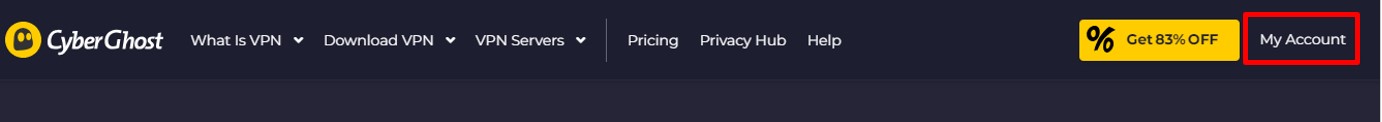
STEP2. Navigate to “Subscriptions”
Click on the CyberGhost icon in the top right corner, then select “Subscriptions“.
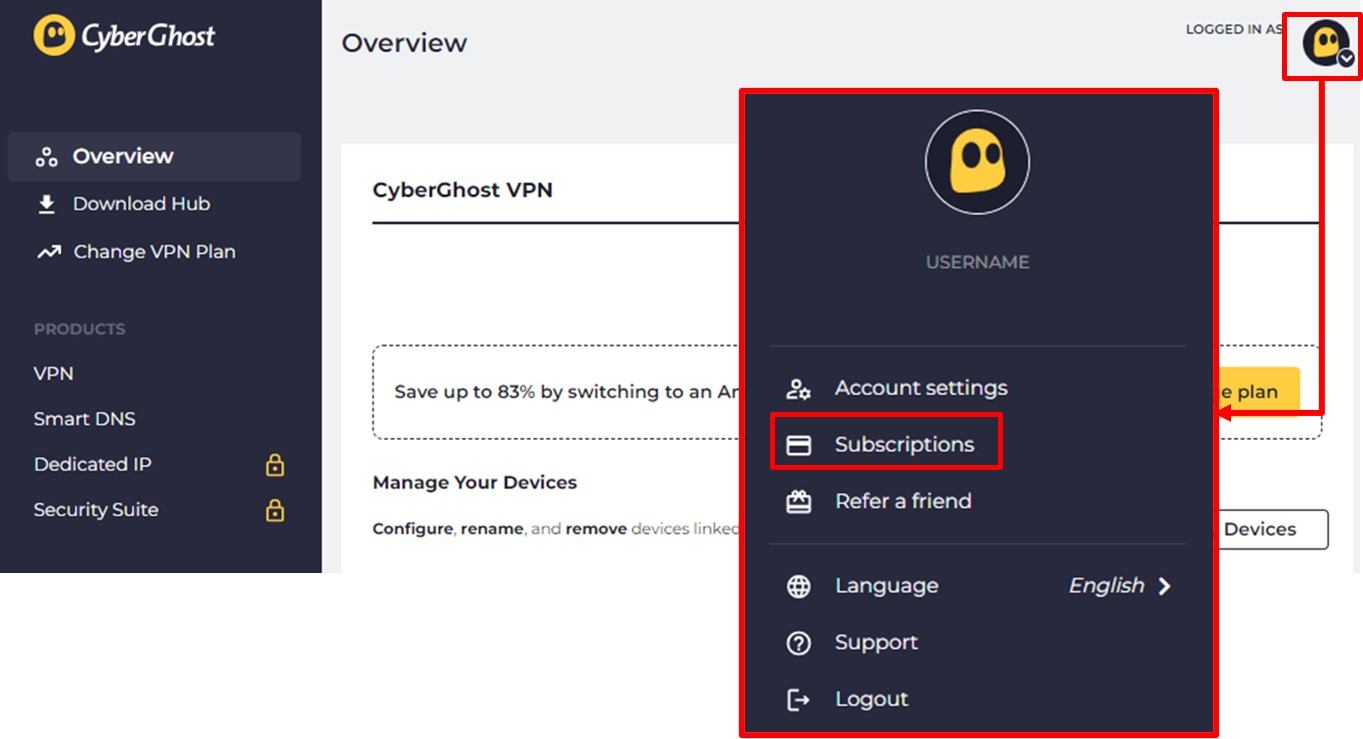
STEP3. Initiate Cancellation
You will see the details of your subscription. Click on “Cancel subscription“.
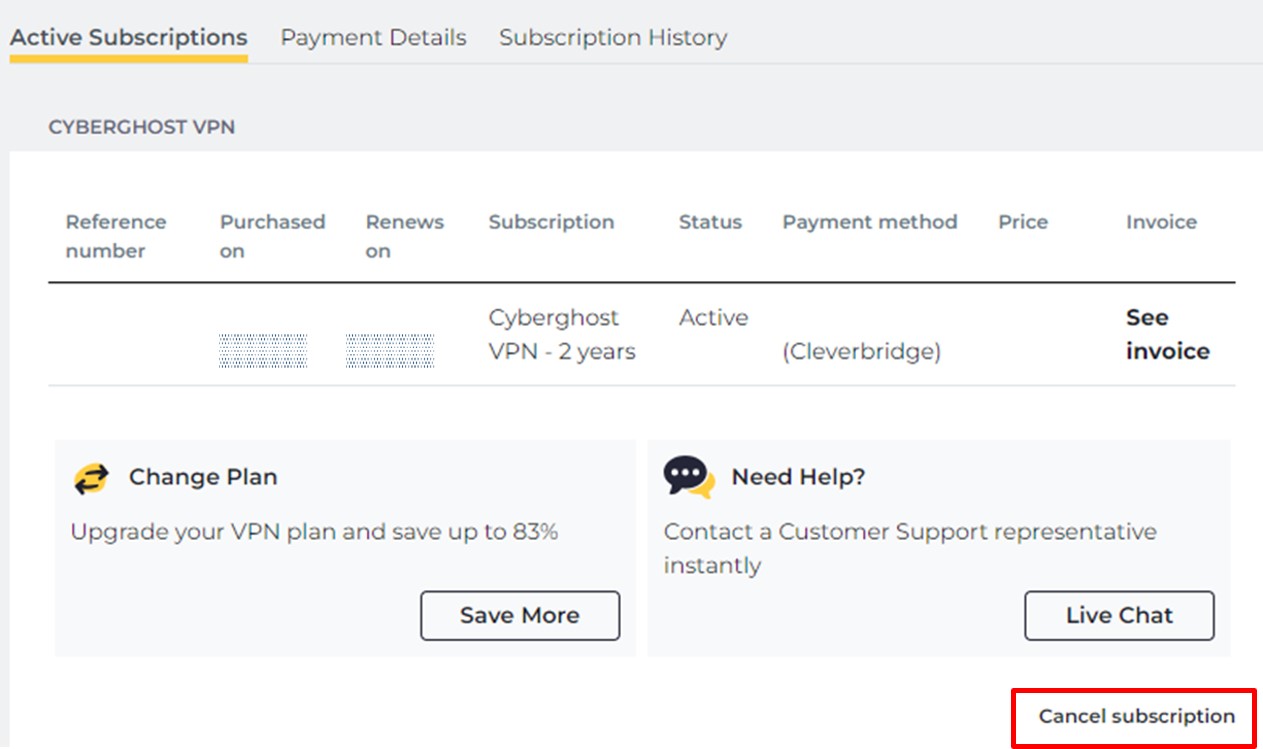
Then click on “Continue to cancel” to confirm your decision.
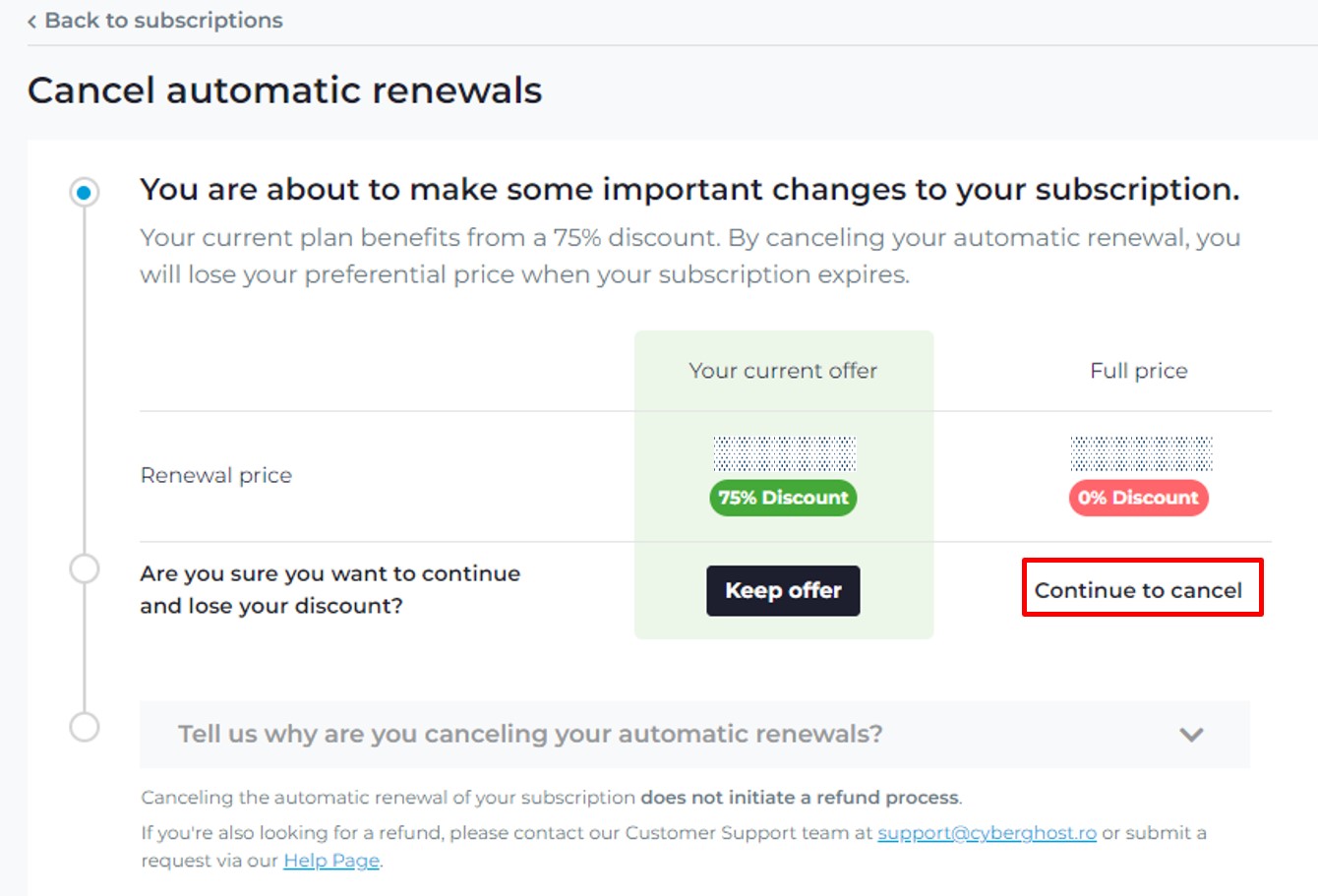
You will be prompted to select a reason for cancellation.
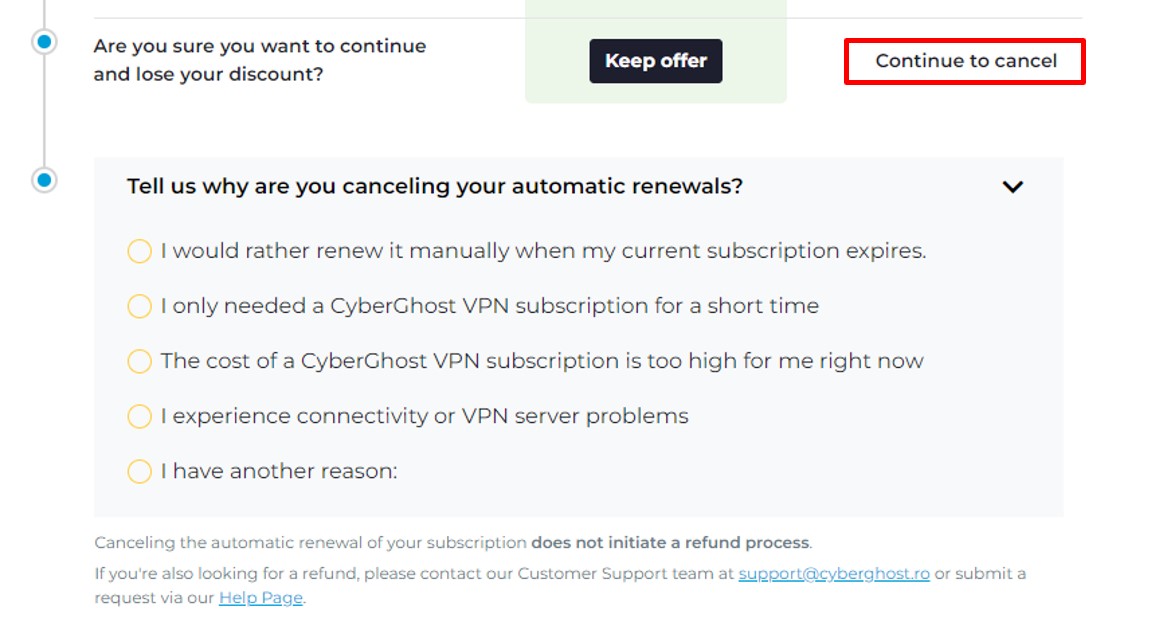
For example, if you choose “I experience connectivity or VPN server problems”, you will be taken to a new screen where you can finalize the cancellation by clicking “Continue to cancel”.
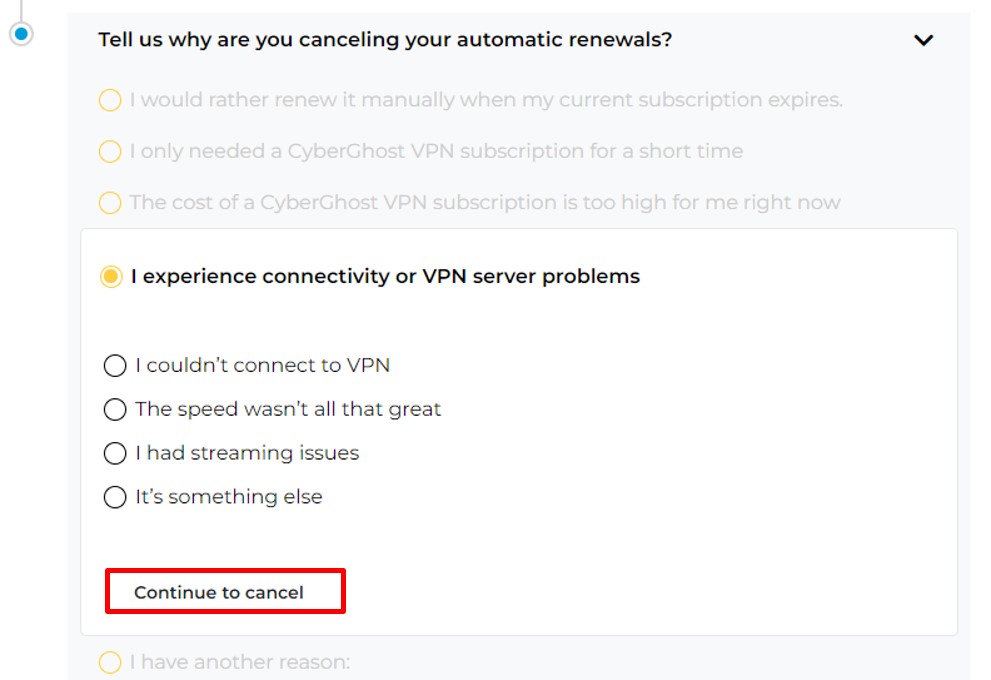
How to Request a Refund from CyberGhostVPN
CyberGhost offers a full refund if you cancel within 45 days of your initial purchase, or within 14 days for 1-month plans.
- Visit CyberGhost’s Website
- Initiate a Live Chat
- Provide Your Information and State Your Request
- No Refund from the Apple Store: If you have purchased your subscription from the Apple Store, it’s important to note that you cannot receive a refund by directly contacting CyberGhost. Instead, you will need to reach out to Apple Store Support to inquire about their refund policies and procedures regarding App Store purchases.
STEP1. Visit CyberGhost’s Website
Scroll to the bottom of the official CyberGhost website and click on “Chat with us”.
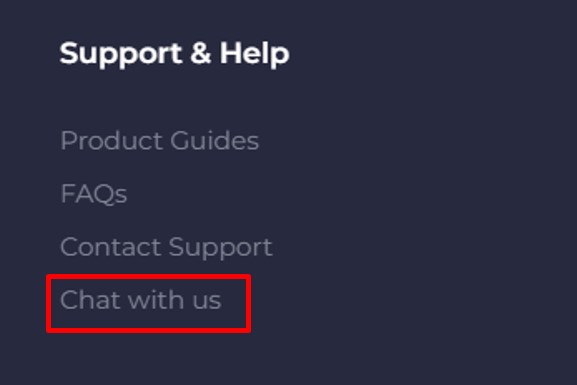
STEP2. Initiate a Live Chat
Click on “Support” in the lower right corner and a search window will appear.
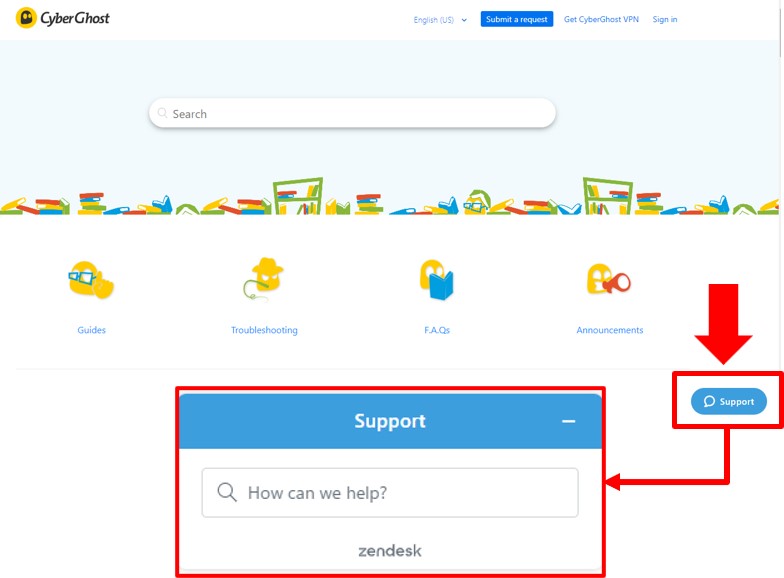
For now, type “refund” or a similar keyword in the search box.
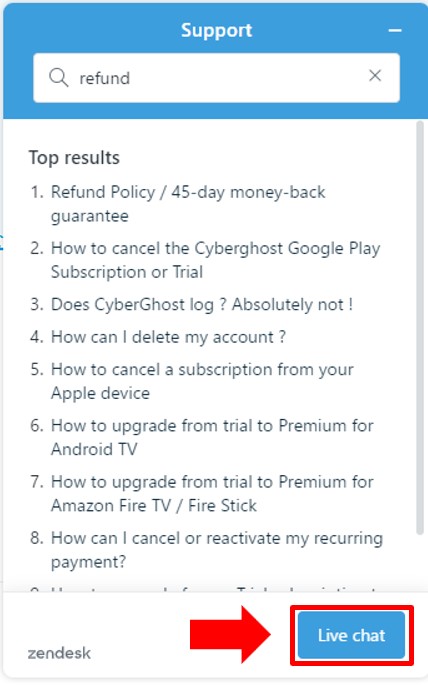
STEP3. Provide Your Information and State Your Request
You will be presented with a screen to input your details. Enter your name, email, and message, and select a language. You can choose from English, French, and German.
You could initiate the chat with a message such as, “Hello, I would like to request a refund. I no longer need the VPN because I am returning to my home country.” It’s important to state your reason for cancellation clearly and concisely.
Depending on your specific situation, if you mention issues related to video streaming services or slow speeds, the support team member may request additional details about the circumstances under which you encountered these problems.
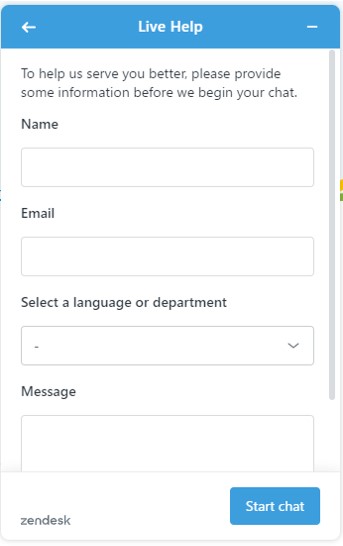
Benefits of Using a VPN
Before proceeding with canceling your subscription, it’s important to consider the benefits and advantages of using a VPN. If there are any benefits that you may not be aware of, it is recommended to utilize them fully before canceling your subscription.
- Protect Your privacy: Safely use free public Wi-Fi networks
- Stay Connected Abroad: Access internet services as if you’re at home
- Unblock Global Content: Enjoy websites unavailable in your country
- Save Big on Subscriptions: Score lower prices on YouTube Premium, Netflix, Spotify, and more
Explore more detailed>> Pros and Cons of Using a VPN for Personal Use
Alternative VPN services
After canceling your CyberGhost subscription, it is advisable to explore alternative VPN options that can meet your needs. Here are two VPN services that we recommend:
- ExpressVPN: Ultra-fast Internet Speeds
- NordVPN: The Ultimate Balance of Price and Internet Speed
ExpressVPN: Recommended for Those Ultra-fast Internet Speeds
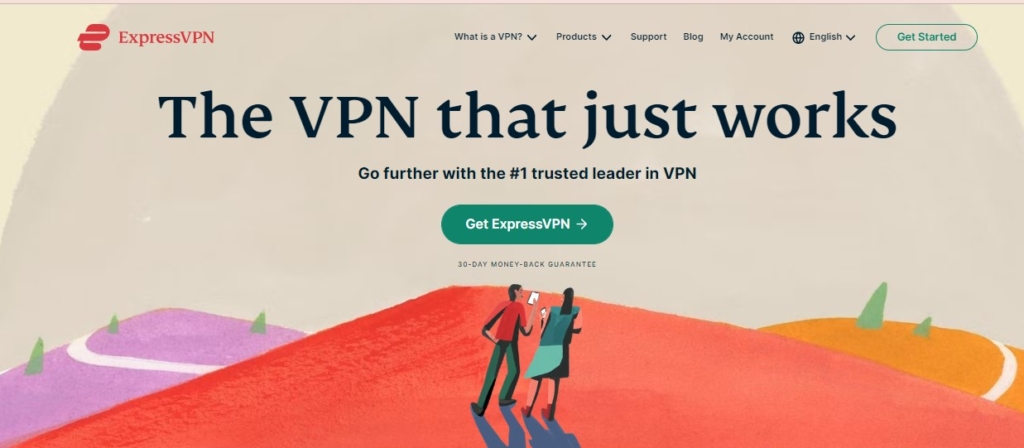
| Prices | 1-Month: $12.95 6-Months: $9.99/month 12-Months: $6.67/month |
| No-log-policy and kill switch | Yes |
| Countries and servers | 105/3,000+ |
| Money-back Guarantee | 30 days |
| 24/7 customer support | Yes |
| Maximum devices supported | 8 |
| Headquarter | British Virgin Islands |
ExpressVPN is widely recognized as one of the fastest VPN services available, consistently earning positive reviews and gaining widespread popularity. It offers exceptional connection speeds that cater to users’ need for seamless online experiences.
- If you opt for ExpressVPN’s 6-Month plan, it will cost you $3 more per month compared to CyberGhost’s 6-Month plan.
- However, ExpressVPN provides a more comfortable streaming experience, which could make it worth the extra cost.
\30-day Money-Back Guarantee/
NordVPN: Recommended for Those Seeking Balance of Price and Internet Speed
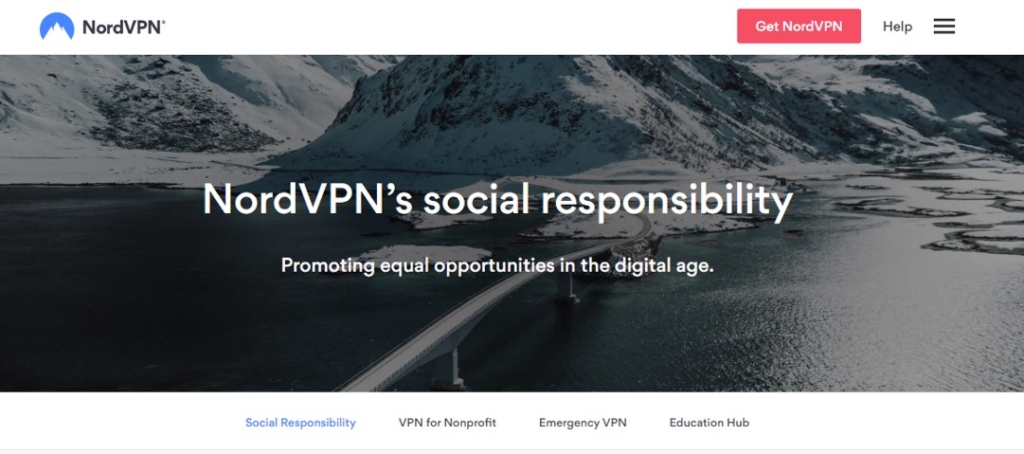
| Prices (standard plan) | 1-Month: $11.99 12-Months: $4.99/month 24-Months: $3.99/month |
| No-log-policy and kill switch | Yes |
| Countries and servers | 60/5,800+ |
| Money-back Guarantee | 30 days |
| 24/7 customer support | Yes |
| Maximum devices supported | 6 |
| Headquarter | Republic of Panama |
NordVPN has established itself as a leading VPN service, offering an excellent balance between price, internet speed, server coverage, and ability to bypass geo-blocking. With its extensive server network and advanced security features, NordVPN has gained the largest market share worldwide and consistently receives positive reviews from industry experts.
- If you opt for NordVPN’s 24-Month plan, it will cost you $1.88 more per month compared to CyberGhost’s 24-Month plan.
- However, NordVPN provides a more comfortable streaming experience. It effectively bypasses geo-blocking, allowing for stress-free viewing of each video streaming service.
\30-day Money-Back Guarantee/
Conclusion
- When it comes to canceling your CyberGhost subscription, there are two methods that disabling automatic renewal and requesting a refund.
- Both of these can be accomplished within a few minutes.
- After canceling your CyberGhost subscription, it is important to consider alternative VPN options that can cater to your specific needs.
- ExpressVPN: Ultra-fast Internet Speeds
- NordVPN: The Ultimate Balance of Price and Internet Speed