By using a VPN service, you can save around $6.6/month ($80/year) when you subscribe to Spotify. In this article, we will show you how to get Spotify Premium for a lower price.
| Monthly price (Local Currency) | Difference | Reference | |
| United State | $10.99 | – | – |
| Brazil | $4.12 (21.9[BRL]) | -6.67 | $1=5.32[BRL] Exchange Rates |
- Register with ExpressVPN
- Download and Launch the App and Connect to a Server in Brazil
- Create a New Spotify Account via Brazil
- Get a Gift Card for Spotify
- Upgrade to Spotify Premium
- ExpressVPN: Recommended for those who need higher internet speed
>>Sign up through our site get an extra 3 months free! - NordVPN: Recommended for those who want to balance price and internet speed
- SurfShark
 : Recommended for those on a budget
: Recommended for those on a budget
In Which Country is Spotify Premium Cheapest?
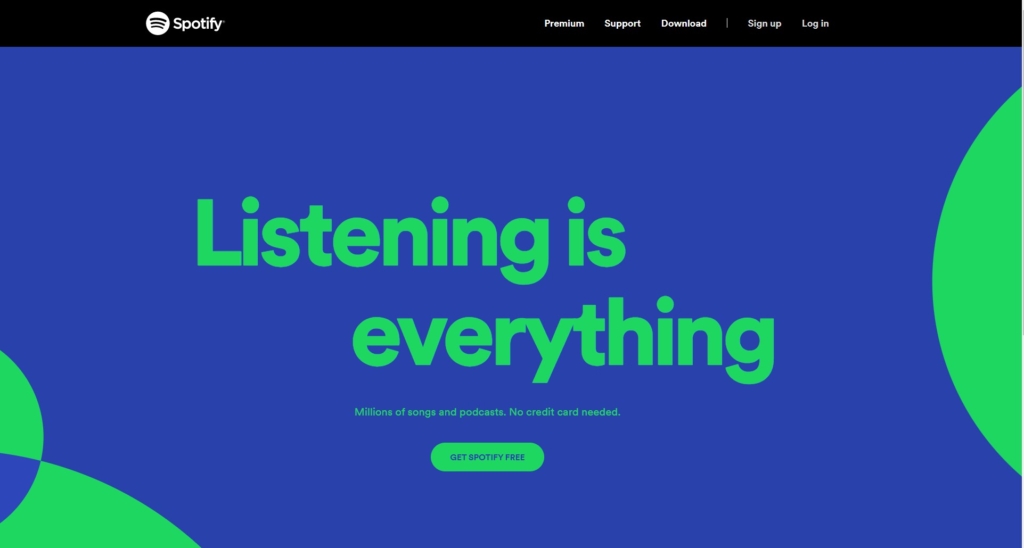
The cheapest country for individual Spotify Premium plan is in India, followed by Turkey, Argentina and Brazil. For family plans, India is again the cheapest, followed by Turkey, Brazil and Argentina.
The price for an individual Spotify Premium plan in the US is $10.99/month. However, in Brazil, it’s around $4/month. This means you could save approximately $6.6/month ($80/year) if you subscribe through Brazil.
▼▼ Individual Plan ▼▼
| Monthly price (Local Currency) | Difference | Reference | |
| United State | $10.99 | – | – |
| India | $1.45 (119[INR]) | -$9.54 | $1=82.3[INR] Exchange Rates |
| Turkey | $1.48 (39.99[TRY]) | -$9.51 | $1=27.00[TRY] Exchange Rates |
| Argentina | $1.76 (599[ARS]) | -$9.23 | $1=340.00[ARS] Exchange Rates |
| Brazil | $4.12 (21.9[BRL]) | -$6.87 | $1=5.32[BRL] Exchange Rates |
▼▼ Family Plan ▼▼
| Monthly price (Local Currency) | Difference | Reference | |
| United State | $16.99 | – | – |
| India | $2.17 (179[INR]) | -$8.82 | $1=82.3[INR] Exchange Rates |
| Turkey | $2.41 (64.99[TRY]) | -$8.58 | $1=27.00[TRY] Exchange Rates |
| Argentina | $2.94 (999[ARS]) | -$8.05 | $1=340.00[ARS] Exchange Rates |
| Brazil | $6.56 (34.9[BRL]) | -$4.43 | $1=5.32[BRL] Exchange Rates |
The price plan in Brazil is as follows.
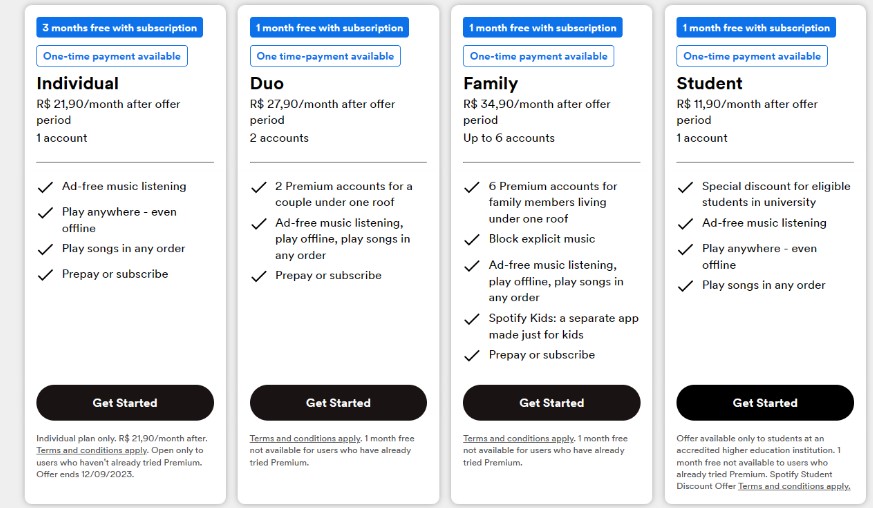
If you want to get Spotify for a lower price, you need to subscribe via Brazil.
VPNs are essential for subscribing via Brazil.
What are VPNs?
A VPN, or Virtual Private Network, is a secure connection method between your device and the internet.
Using a VPN changes your IP address.
For example, if you access a website like Spotify via an internet provider in the US, your IP address will appear like this.
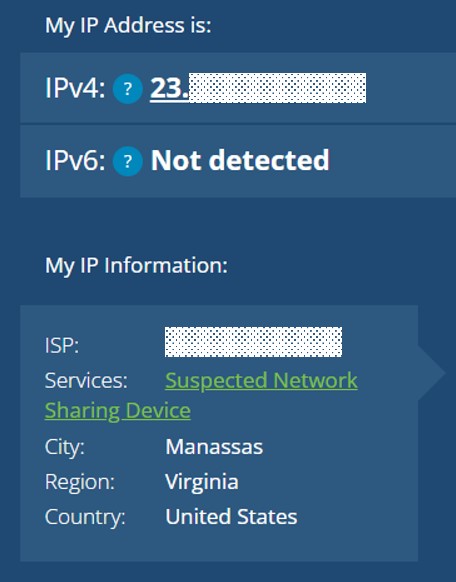
The website determines that it was accessed from a US IP address, and shows content based on that determination. If you access a website via Brazilian VPN servers by using a VPN, the website determines that it was accessed from Brazil. Screen content for Brazil will be shown automatically. This includes language, pricing, and so on. And thus you can subscribe to Spotify for the price set in Brazil.
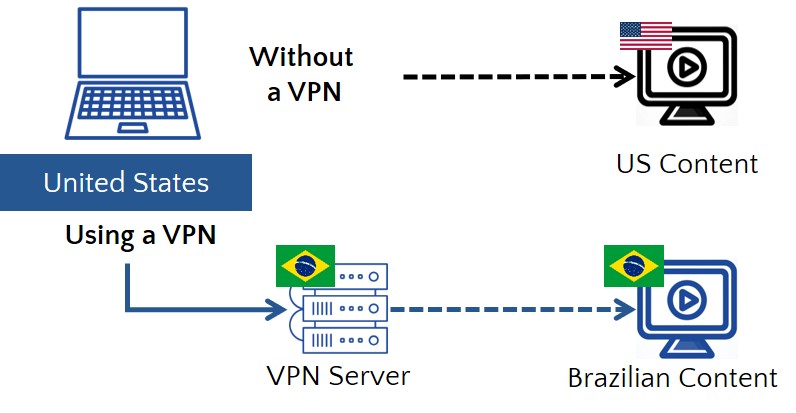
Your IP address will actually appear like this.
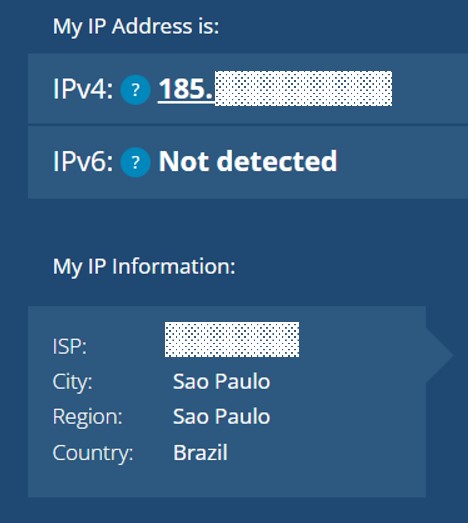
For more detailed about VPNs, please refer to the following articles.
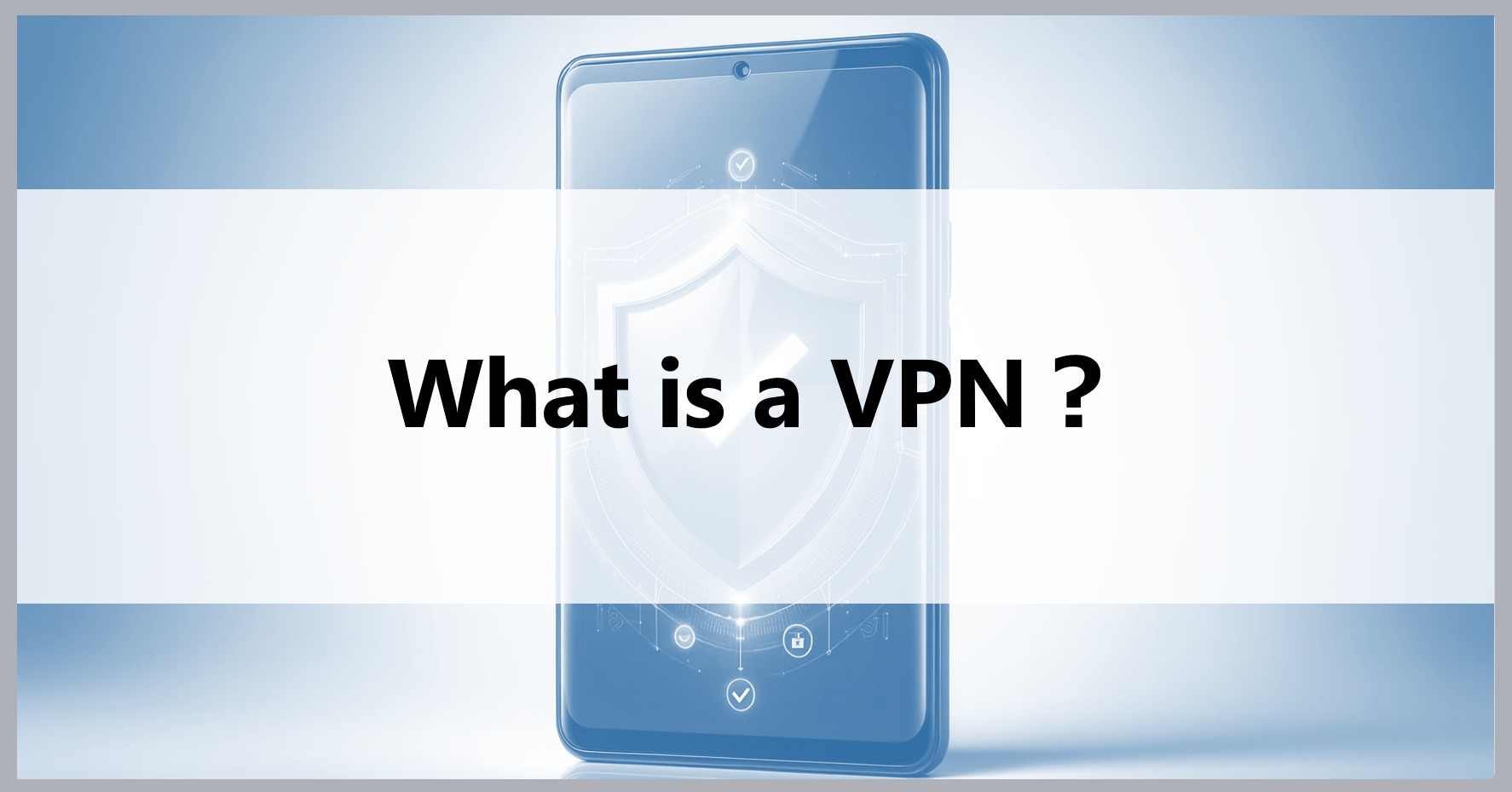
How to Get Spotify Premium Cheaper
Let’s take a step by step look at how you can subscribe to Spotify for a lower price by using ExpressVPN, one of our recommended VPN services.
- Register with ExpressVPN
- Download and Launch the App and Connect to a Server in Brazil
- Create a New Spotify Account via Brazil
- Get a Gift Card for Spotify
- Upgrade to Spotify Premium
ExpressVPN has some of the fastest internet speeds of the VPNs we have used. After you’ve registered, you can easily browse the internet using ExpressVPN just by downloading their app.
There are free VPNs. But we recommend paid services in terms of privacy and security because we don’t know how free VPNs manage our log traffic data. It is also said that free VPNs are more likely to track our data. Many paid services have a money-back guarantee. If you aren’t satisfied with the service, you can receive a refund. For example, ExpressVPN offers a full refund within 30 days.And, ExpressVPN keeps no activity or connection logs. They do not log traffic data, or anything that could be used to identify you. However, these policies may change in the future, so please remember to keep yourself informed about the risks associated with web browsing. Paid VPNs vs. Free VPNs
STEP1. Register with ExpressVPN
To register with ExpressVPN, click the “Get ExpressVPN Today” button as shown below. After the price plan is shown, follow the instructions.
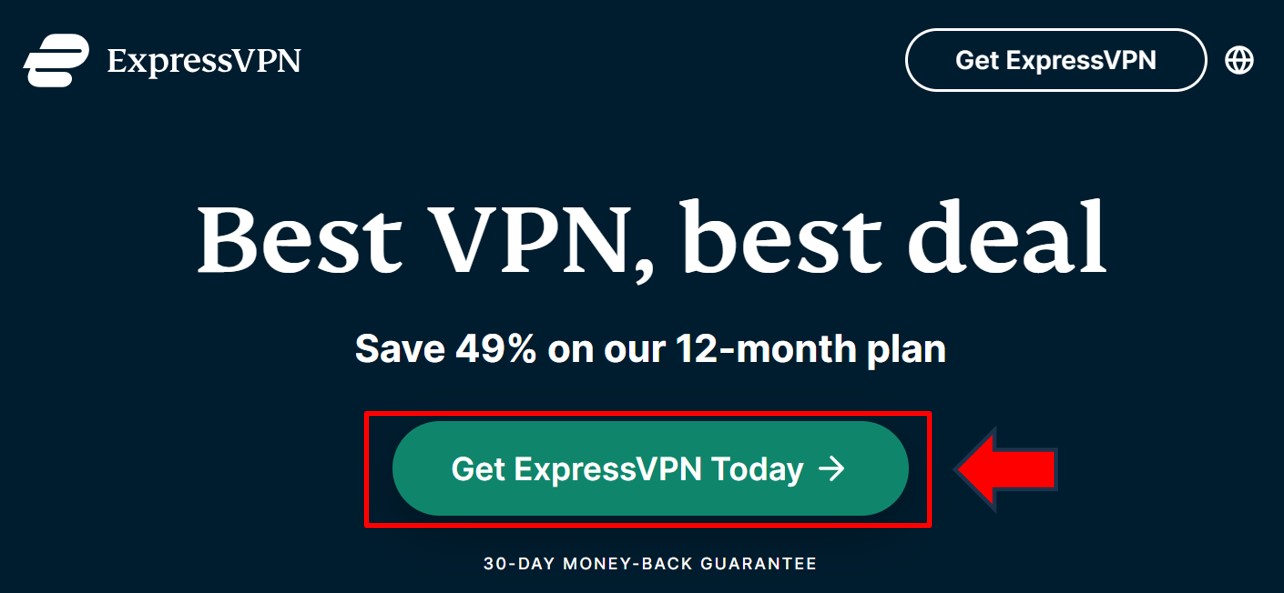
STEP2. Download and Launch the App and Connect to a Sever in Brazil
After registering with ExpressVPN, download and launch the app. Next, click “…” in the app and type “Brazil” in the search box. Select a server and click the power icon in the middle. Now, you can connect to a server in Brazil.
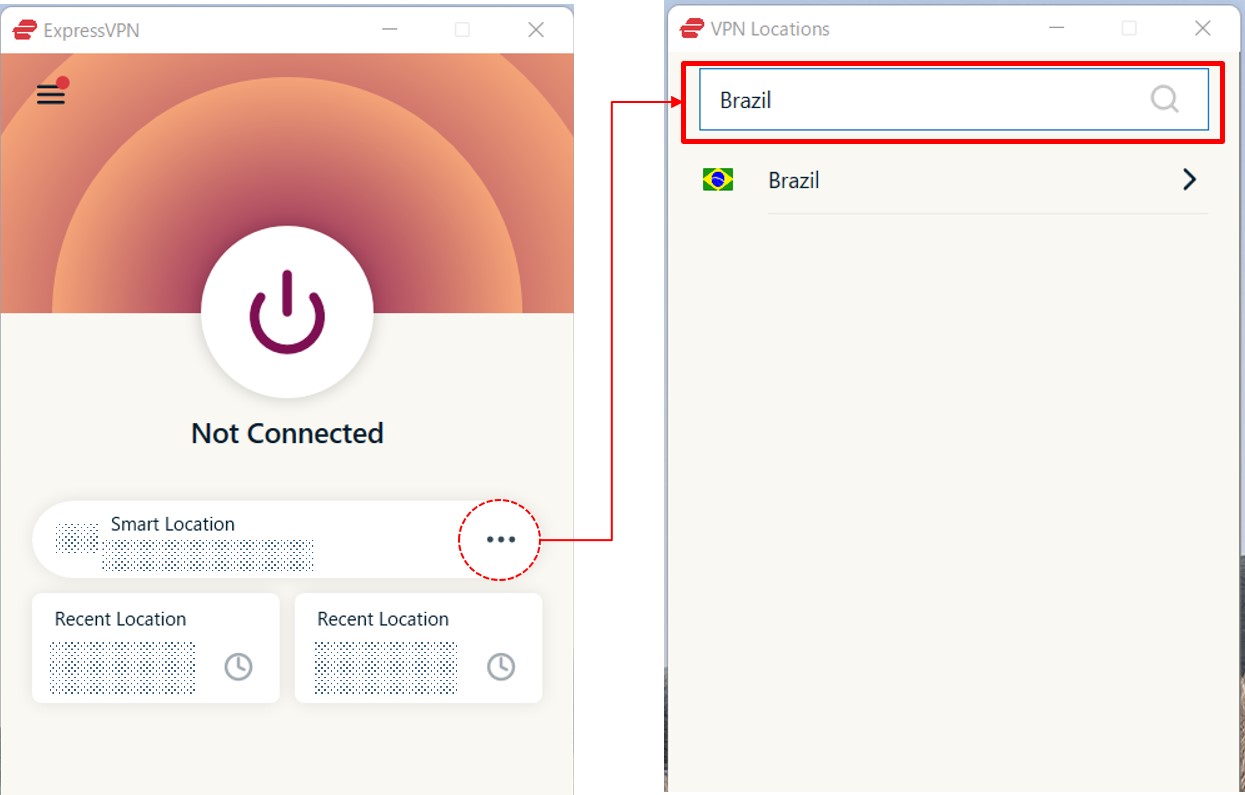
STEP3. Create a New Spotify Account via Brazil
You need to create a new Spotify account while connected to a server in Brazil, so that Spotify will treat you as if you are living and applying from Brazil.
Go to the Spotify Brazilian page, click the button displayed “inscrever-se”.
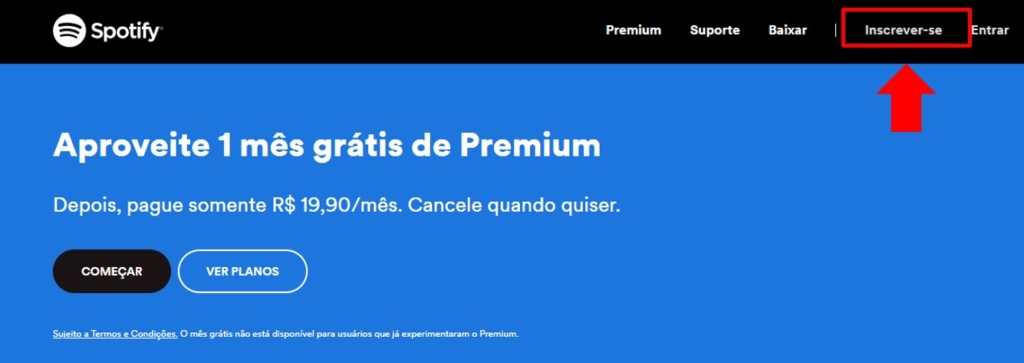
The screen displayed below, translated into English, will be shown.
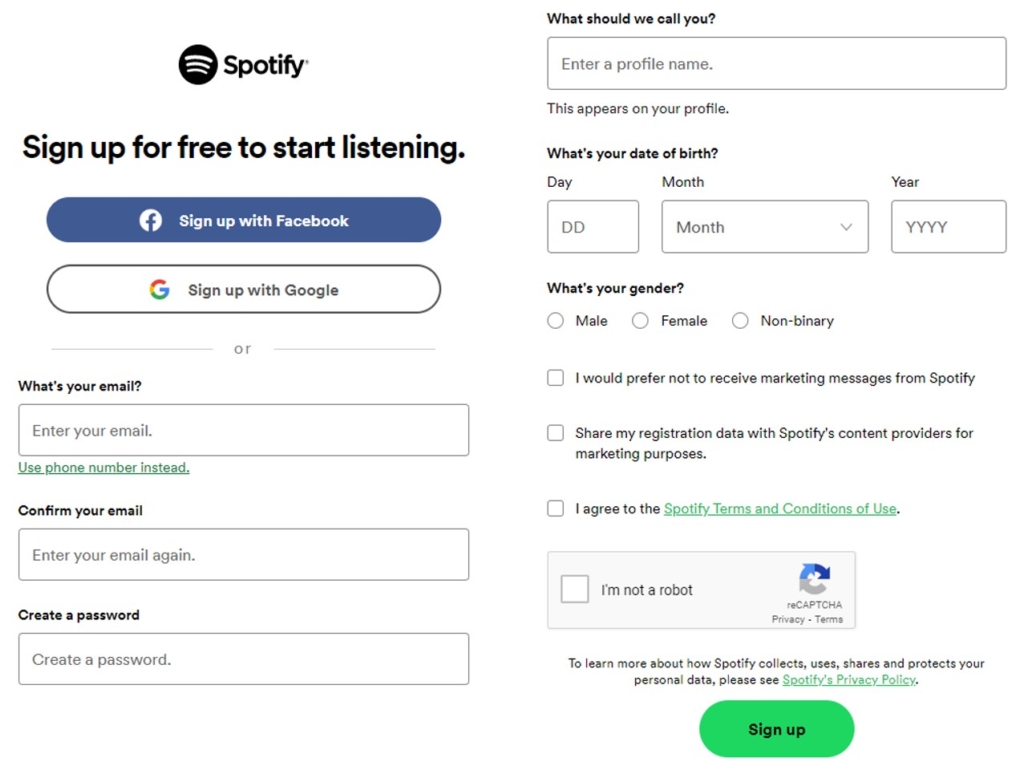
Make sure that the Spotify URL displayed is “www.spotify.com/br” when you create a new Spotify account.
If this URL is displayed, then Spotify is treating you as if you are living and applying in Brazil, and you can create a Spotify account from Brazil.
You will see the screen shown as below once you successfully create your account.
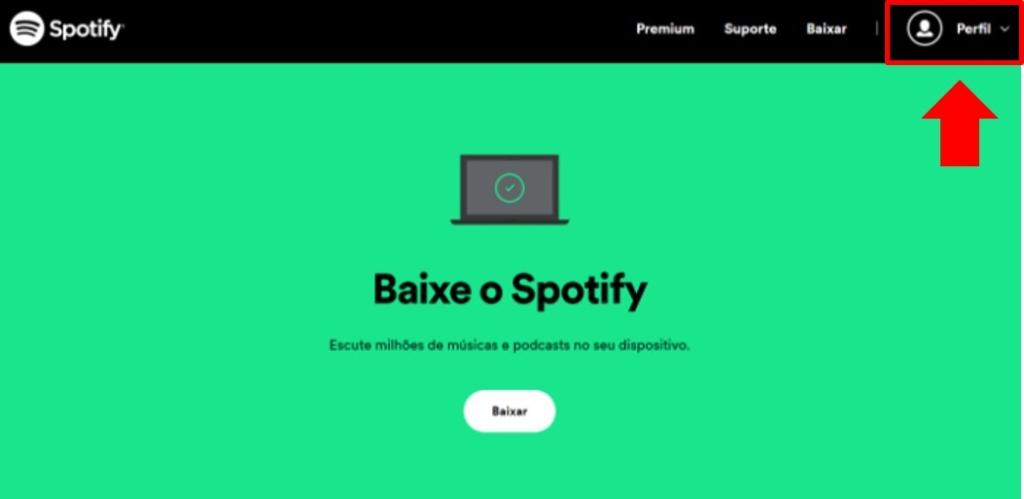
If you click the upper right “Perfil” button, you will see the screen shown below. You should confirm that your country is “Brasil”.
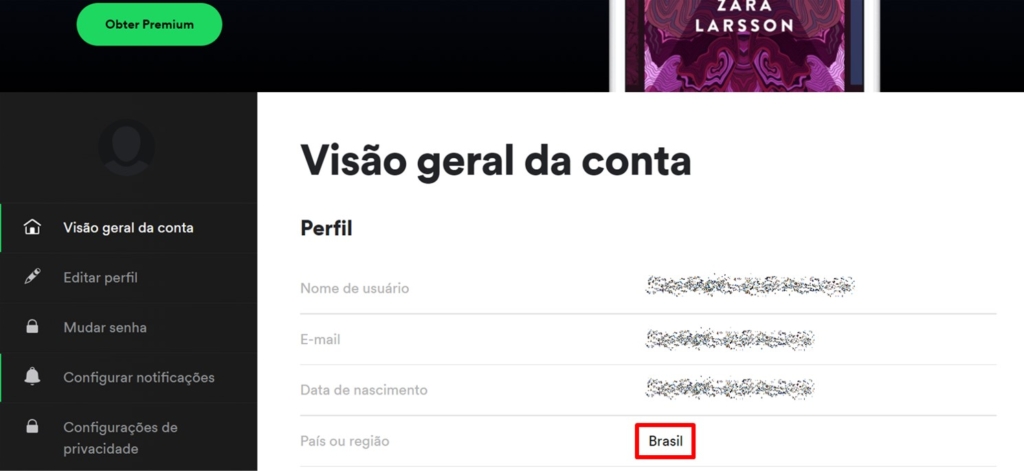
STEP4. Get a Gift Card for Spotify
Spotify in Brazil doesn’t accept credit cards from outside of Brazil. So, as an alternative, you can pay through a Spotify gift card.
You can get a Spotify gift card at G2A, an online marketplace designed for gamers. They also sell gift cards for services such as Netflix, GooglePlay and iTunes. Registration is required to purchase.
If you type “Spotify Brazil” in the search box, some gift cards for Spotify in Brazil will be shown.
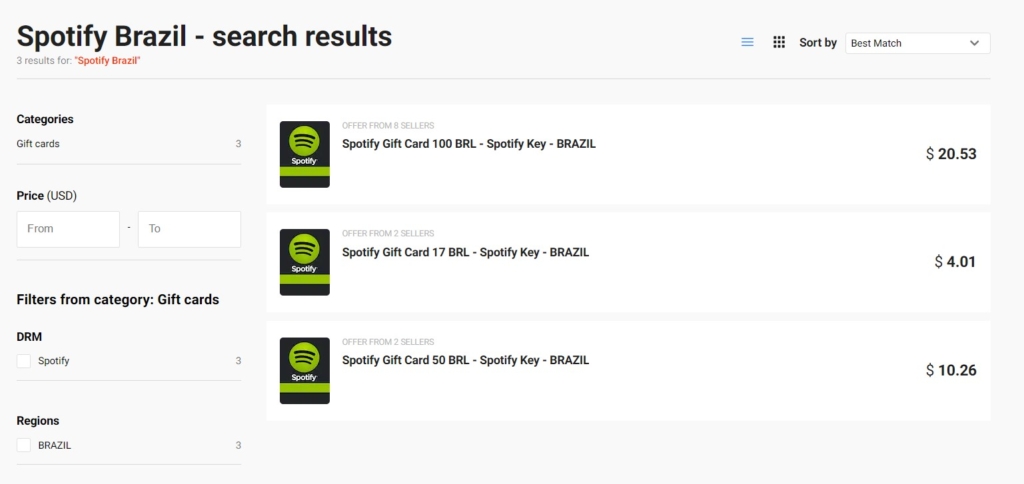
Once you complete the gift card purchase, you will receive an email from G2A with a key code.
STEP5. Upgrade to Spotify Premium
Once you have bought gift card, you can upgrade to Spotify Premium. (The screen displayed below shows an English translation.)
The Individual plan is on the far left. (21.90BRL/month)
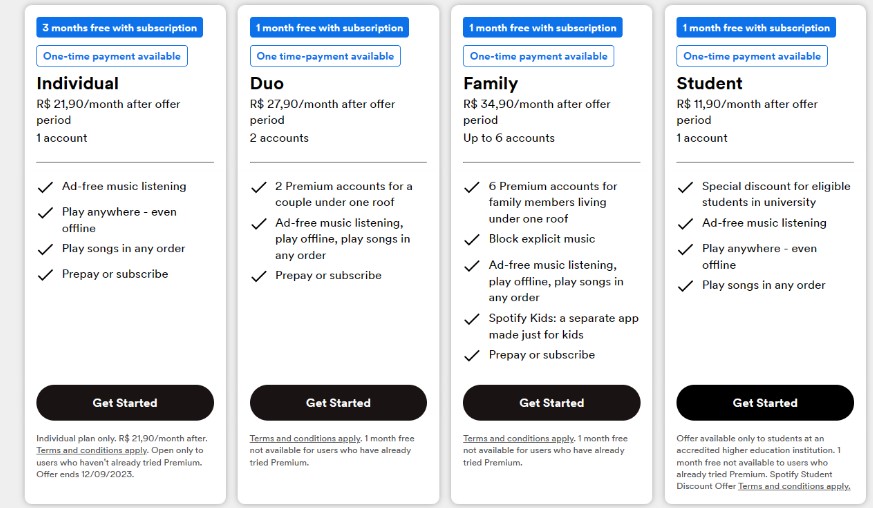
If you select an individual plan, you will see the screen shown below. You can only select “Prepay” if you are paying by gift card.
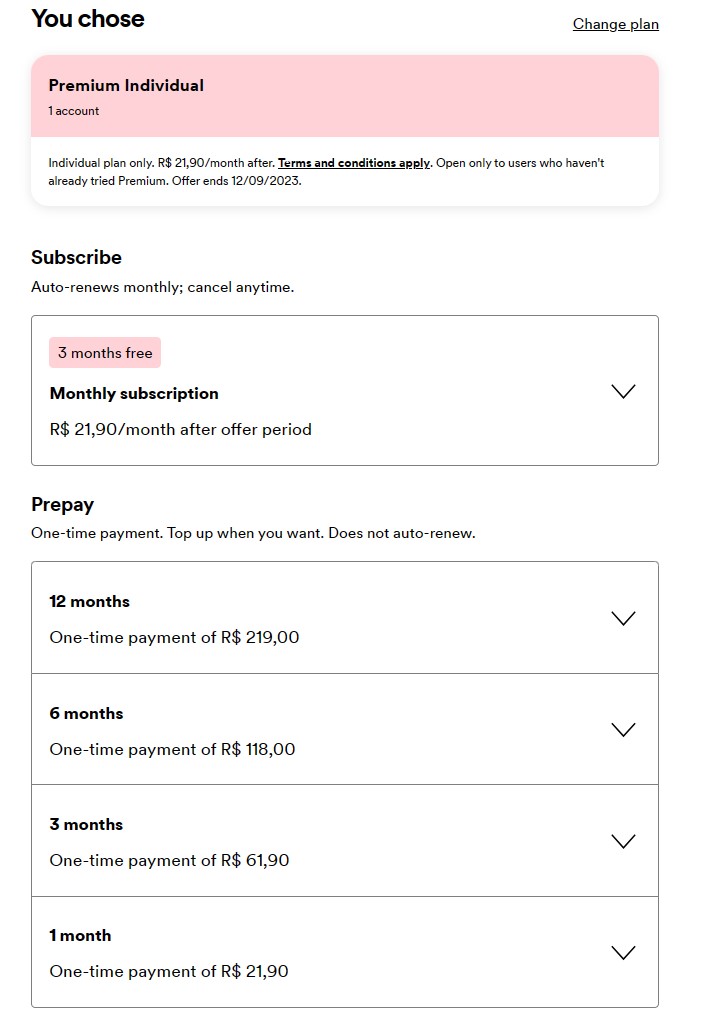
If you select One-time payment for a 1 month plan, some options will appear.
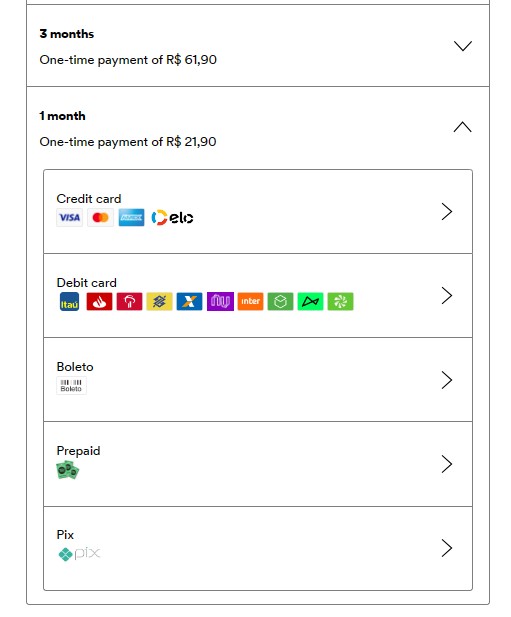
If you select “Prepaid”, you will see the screen shown below.
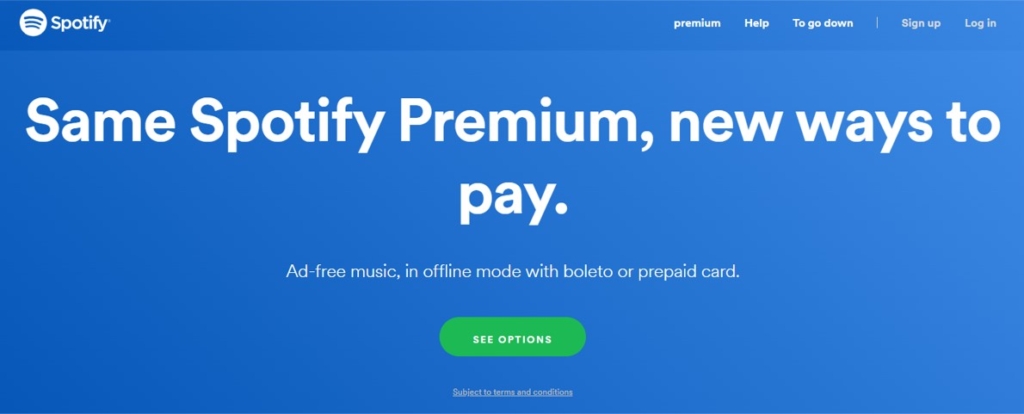
Scroll to the bottom, and look for the “REDEEM NOW” button.
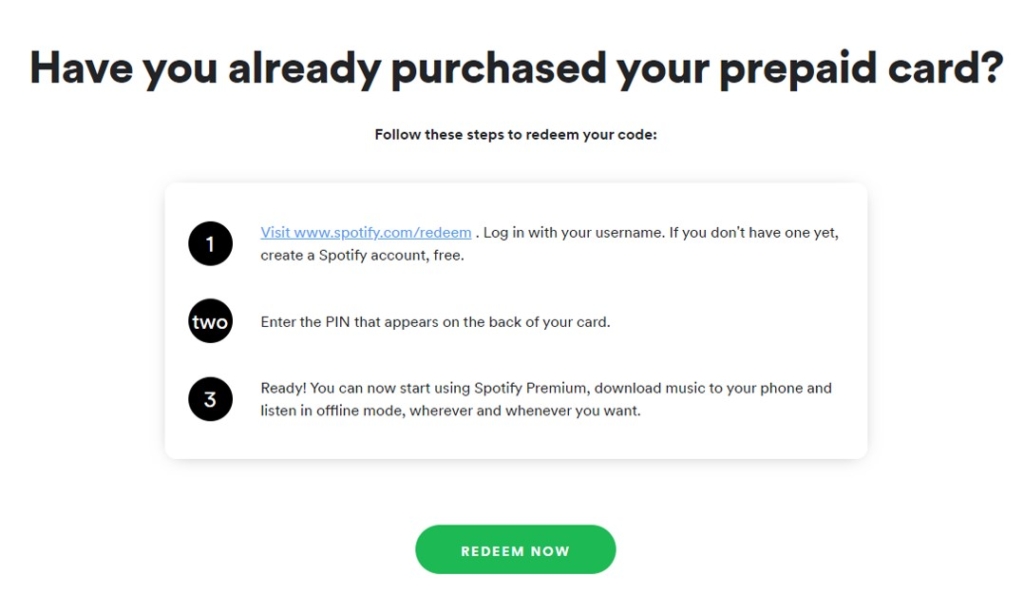
Click the button, and in the screen below you can type the key code for the gift card.
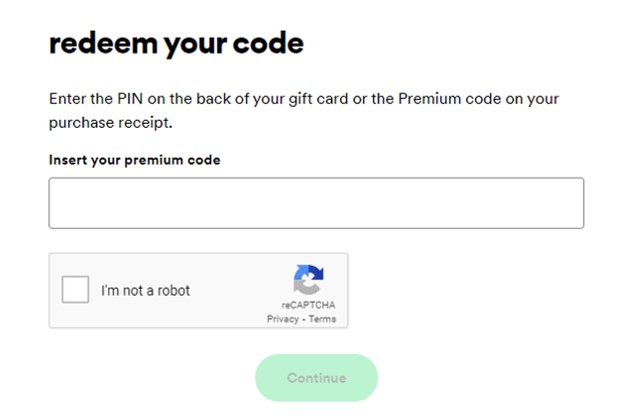
Once you have entered the key code key received from G2A, you are done.
▼Official Site▼
\30 day Money-Back Guarantee/
The Best VPN Services for Getting Spotify Premium Cheaper
Here are some excellent VPN services we recommend.
| ExpressVPN | NordVPN | SurfShark | |
| Prices | 1-Month: $12.95 6-Months: $9.99/month 12-Months: $6.67/month | 1-Month: $11.99 12-Months: $4.99/month 24-Months: $3.99/month | 1-Month: $12.95 12-Months: $3.99/month 24-Months: $2.39/month |
| Money-back Guarantee | 30 days | 30 days | 30 days |
| Countries | 105 | 60 | 100 |
| Servers | 3,000+ | 5,800+ | 3,200+ |
| Maximum devices supported | 8 | 10 | Unlimited |
| Connection Speed | Ultra Fast | Fast | Fast |
| Security | AES-256 Kill Switch | AES-256 Kill Switch | AES-256 Kill Switch |
| Privacy | No-logging | No-logging | No-logging |
| Support | 24/7 Live Chat Support | 24/7 Live Chat Support | 24/7 Live Chat Support |
ExpressVPN: Ultra-fast Internet Speeds

| Prices | 1-Month: $12.95 6-Months: $9.99/month 12-Months: $6.67/month |
| Money-back Guarantee | 30 days |
| Countries | 105 |
| Servers | 3,000+ |
| Maximum devices supported | 8 |
ExpressVPN offers some of the fastest internet speeds among the VPNs we have used. All VPNs may slow down your internet connection, but ExpressVPN is one of the fastest, and you rarely notice the difference. Review sites consistently rank ExpressVPN as one of the fastest VPNs. Additionally, with over 3,000 servers in 105 countries, you have a wide choice of countries to change IP addresses to. Real humans are available 24-hour live chat support to help you with setup and troubleshooting. ExpressVPN also has a no-log policy.
After you’ve registered with ExpressVPN, you can use it to easily browse the internet just by downloading their app.
- Place a high importance on internet speed
\30 day Money-Back Guarantee/
NordVPN: The Ultimate Balance of Price and Internet Speed
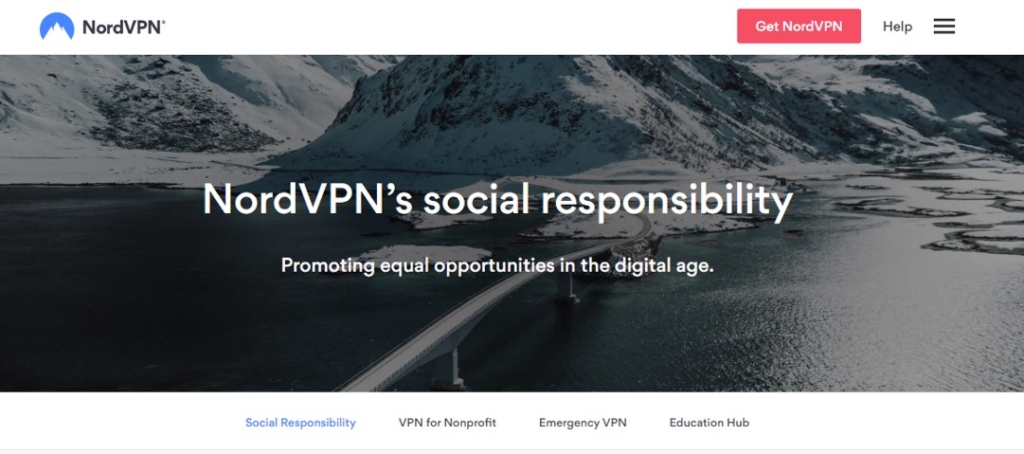
| Prices (standard plan) | 1-Month: $11.99 12-Months: $4.99/month 24-Months: $3.99/month |
| Money-back Guarantee | 30 days |
| Countries | 60 |
| Servers | 5,800+ |
| Maximum devices supported | 10 |
NordVPN’s excellent service, and balance of price, internet speed, servers, and countries, has allowed it to gain the greatest market share in the world. Overall, NordVPN consistently receives great reviews from leading experts. NordVPN has more than 5,800 servers in 60 countries, so you also have a lot of choices for which country to change your IP address to. You can et help and advice from our friendly customer support team through email or live chat for your 24/7. And NordVPN also has a no-log policy.
After you’ve registered, you can easily browse the internet using NordVPN just by downloading their app.
- Want to balance price and internet speed
\30 day Money-Back Guarantee/
Surfshark: Impressive Performance with a Lower Price
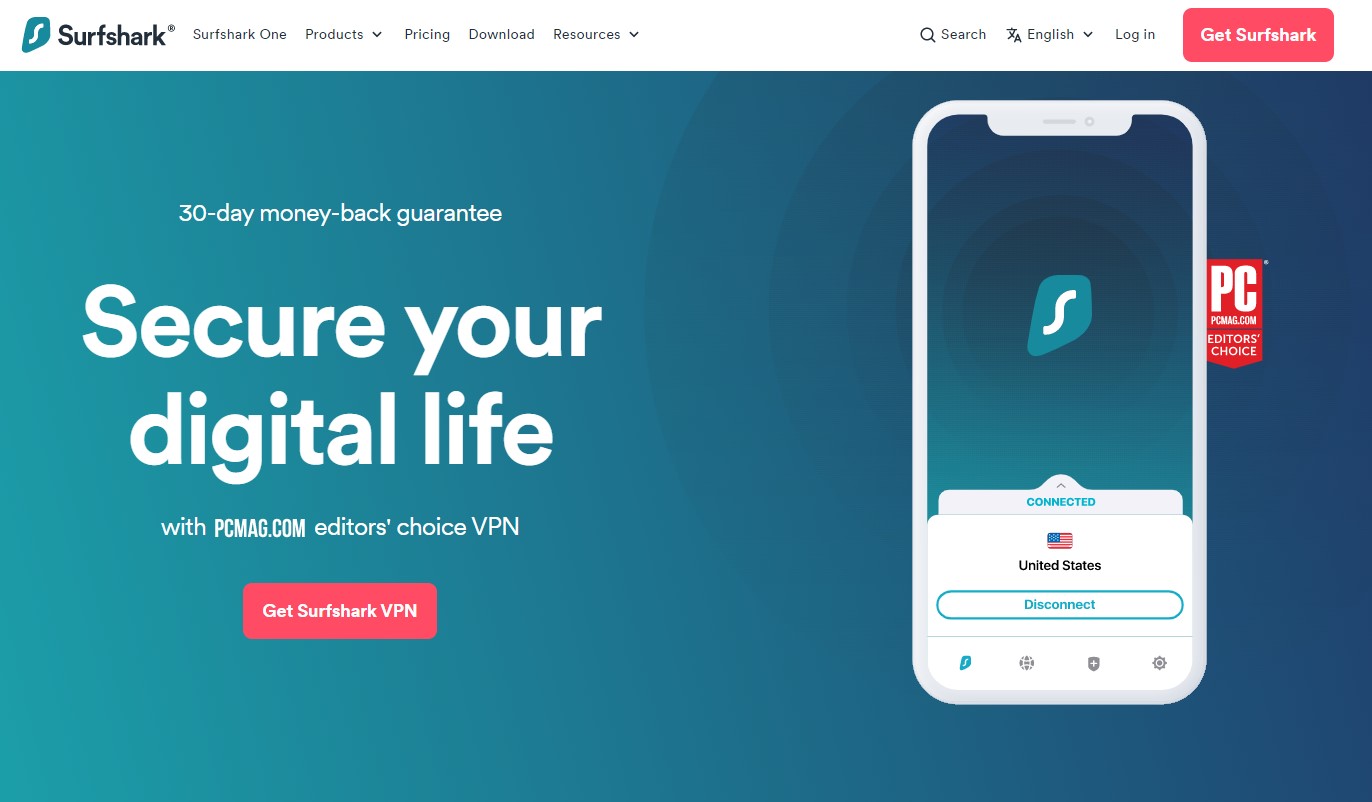
| Prices (standard plan) | 1-Month: $12.95 12-Months: $3.99/month 24-Months: $2.39/month |
| Money-back Guarantee | 30 days |
| Countries | 100 |
| Servers | 3,200+ |
| Maximum devices supported | Unlimited |
Surfshark offers impressive performance with a lower price. You can get Surfshark much cheaper than other services if you apply for the 24-month plan. Furthermore, Surfshark has no connection limits. So, you and your family can connect and use all your devices simultaneously. Surfshark has more than 3,200 servers in 100 countries. Just like the other VPNs, you also have a lot of choices for which country to change your IP address to. Customer support experts are there for you 24/7, if you need a helping hand with them via live chat or email. And SurfsharkVPN also has a no-log policy.
After you’ve registered, you can easily browse the internet using Surfshark by downloading their app.
- Who are budget conscious and want to want to connect with lots of devices
\30 day Money-Back Guarantee/
FAQ
Is it legal to get Spotify Premium cheaper with VPNs?
Using VPNs to get cheaper subscriptions is legal. VPNs are widely used by individuals to protect their private information and other online activity.

After the subscribing to a service, will the price stay the same?
Yes. You will be paying the Brazilian price until you cancel it, even if you change your IP address to a different country.
Save Money with a VPN – Other Subscription Services
Five subscription services you can save money on by using a VPN are shown below.
| YouTube Premium | Annual savings of around $158 per year |
| Netflix | Annual savings of around $40 per year |
| Apple music | Annual savings of around $117 per year |
| Microsoft | Annual savings of around $100 per year |
| Canva Pro | Annual savings of around $90 per year |
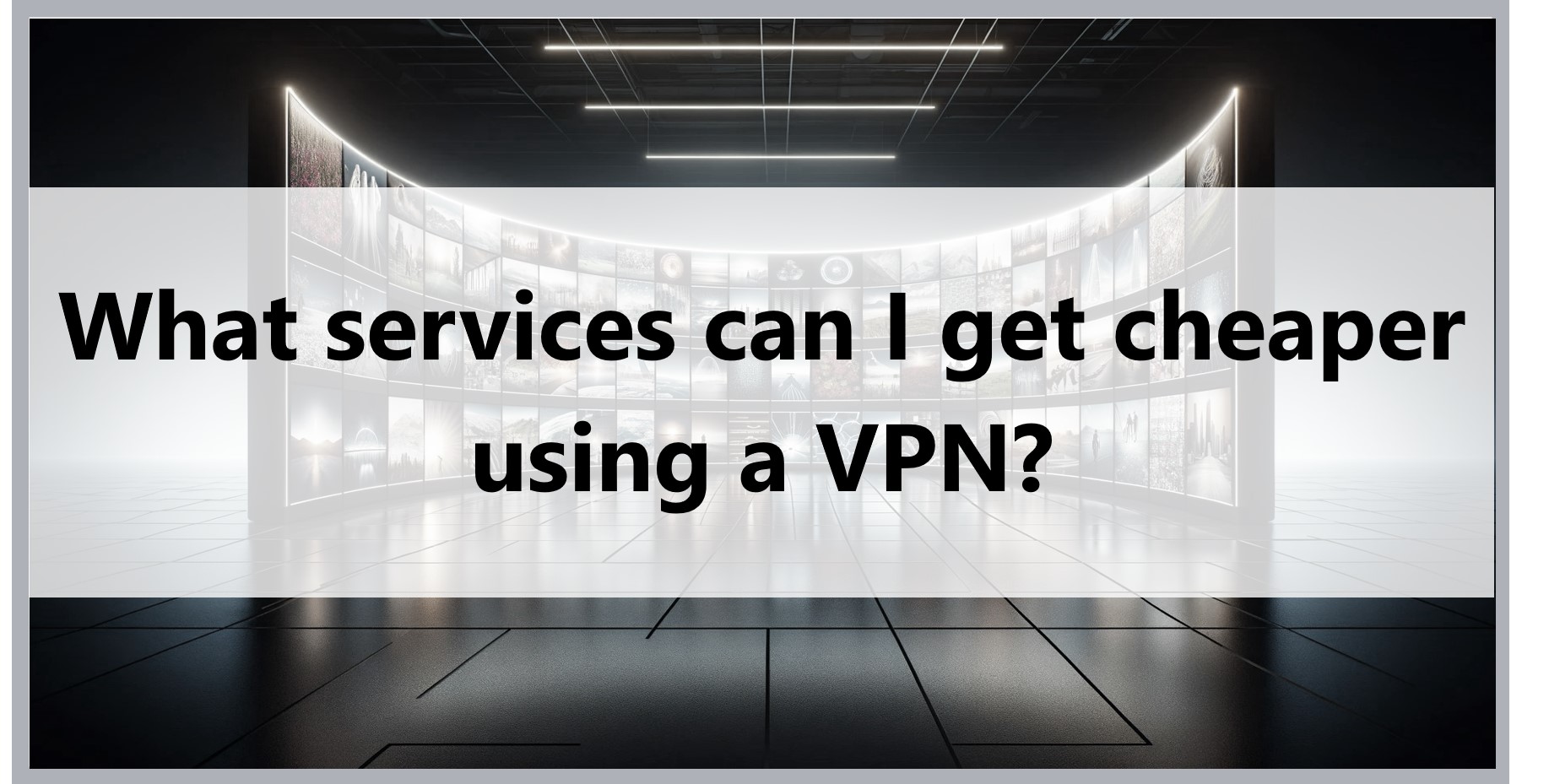
Conclusion
- Spotify Premium is priced differently country by country. The lowest price is in Turkey, followed by Argentina and Brazil. VPNs are essential for contracting with Spotify via Brazil.
- How to get Spotify Premium cheaper : [Register with a VPN >> Download and launch the app >> Connect to a server in Brazil >> Create a new Spotify Premium via Brazil >> Get a gift card for Spotify >> Upgrade to Spotify Premium]
- By using a VPN, you can also subscribe to YouTube Premium and Netflix for a low price.
- ExpressVPN: Recommended for those who need higher internet speed
>>Sign up through our site get an extra 3 months free! - NordVPN: Recommended for those who want to balance price and internet speed
- SurfShark
 : Recommended for those on a budget
: Recommended for those on a budget