If you find YouTube Premium too expensive, consider using a VPN service. By subscribing to YouTube Premium via a VPN through countries like Ukraine, where it’s offered at lower prices, you could save approximately $11 per month, or $136 annually.
- Create a New Google Account
- Register with a VPN (We highly recommend ExpressVPN)
- Download and Launch the App and Connect to a Server in the Country Which is Offered YouTube Premium for a Lower Price, like Ukraine
- Login to Your New Google Account and Access YouTube Premium via the Country, like Ukraine
- Add Your Credit Card Information
Is it Worth Getting YouTube Premium and What are Benefits of YouTube Premium?
YouTube Premium offers several benefits that make it worthwhile. In the US, the price for YouTube Premium is $13.99 per month for individual. Discounted price $139.99 when you buy 12 months up front. The features provided by YouTube Premium justify the cost, but some individuals find the price to be too expensive.
Here is a list of benefits that YouTube Premium provides.
- Watch videos without ads
- Background play
- Download videos
- YouTube Music Premium
- Google Play Music
- YouTube Originals
If you upgrade to YouTube Premium, you can enjoy videos without ads any time. You can also save videos so you can enjoy them offline even when you can’t connect to the internet.
▼YouTube Premium Price Plan▼
| Individual | Family | Student | |
| Monthly Price | $13.99 | $22.99 | $7.99 |
| Free trial | 1-month | 1-month | 1-month |
| Others | Discounted price S139.99 when you buy 12 months up front. | Add up to 5 family members (ages 13+) | Eligible students only |
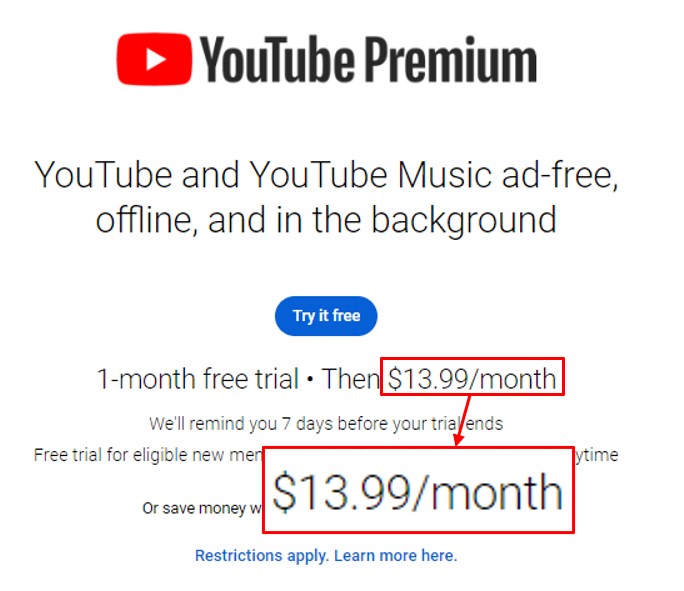
Countries Where You can Subscribe to YouTube Premium for a Lower Price
YouTube Premium is priced differently in each country, with the intention of maximizing profits by setting prices based on the economic standards of each country. As a result, prices tend to be higher in developed countries and lower in developing countries. The cheapest country for YouTube Premium is Nigeria, followed by Argentina, India, Turkey, and Ukraine.
If you subscribe to YouTube Premium via Ukraine, you can save around $11/month ($136/year).
| Monthly price (Local Currency) | Difference | Reference | |
| United States | $13.99 | – | – |
| Nigeria | $0.86 (1,100[NGN]) | -$13.13 | $1=1,285[NGN] Exchange Rates |
| Argentina | $1.14 (389[ARS]) | -$12.85 | $1=340.00[ARS] Exchange Rates |
| India | $1.57 (129[INR]) | -$12.42 | $1=82.30[INR] Exchange Rates |
| Turkey | $2.15 (57.99[TRY]) | -$11.84 | $1=27.00[TRY] Exchange Rates |
| Ukraine | $2.69 (99[UAH]) | -$11.30 | $1=36.84[UAH] Exchange Rates |
| Philippines | $2.69 (159[PHP]) | -$11.30 | $1=59.02[PHP] Exchange Rates |
| Vietnam | $3.24 (79,000[VND]) | -$10.75 | $1=24,415[VND] Exchange Rates |
| Malaysia | $3.81 (17.9[MYR]) | -$10.18 | $1=4.70[MYR] Exchange Rates |
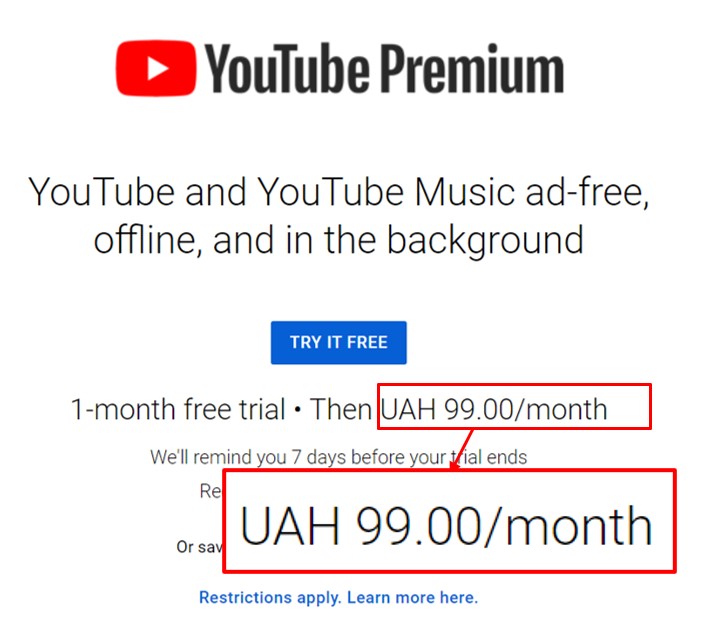
How to Get YouTube Premium Cheaper
Let’s take a step by step look at how you can subscribe to YouTube Premium for a lower price by using NordVPN, one of our recommended VPN services.
- Create a New Google Account
- Register with a VPN (We highly recommend ExpressVPN)
- Download and Launch the App and Connect to a Server in the Country Which is Offered YouTube Premium for a Lower Price, like Ukraine
- Login to Your New Google Account and Access YouTube Premium via the Country, like Ukraine
- Add Your Credit Card Information
STEP1. Create a New Google Account
You need a Google account to subscribe to YouTube Premium because YouTube is managed by Google LLC. Even if you already have a Google account, we recommend creating a new one, because you may not be able to subscribe based on the activity history of your current account.
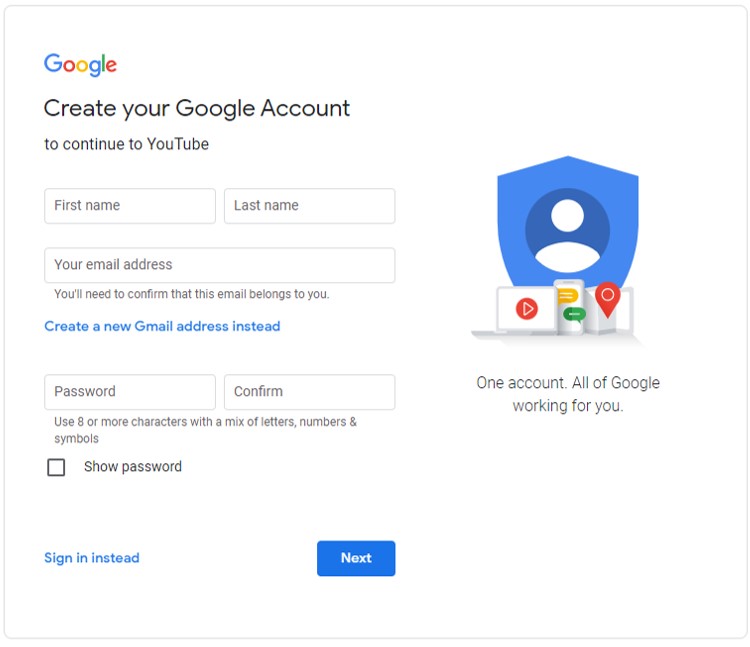
STEP2. Register with NordVPN
Click the “Get the Deal” button as displayed below. After the price plan is shown, follow the instructions to register with NordVPN.
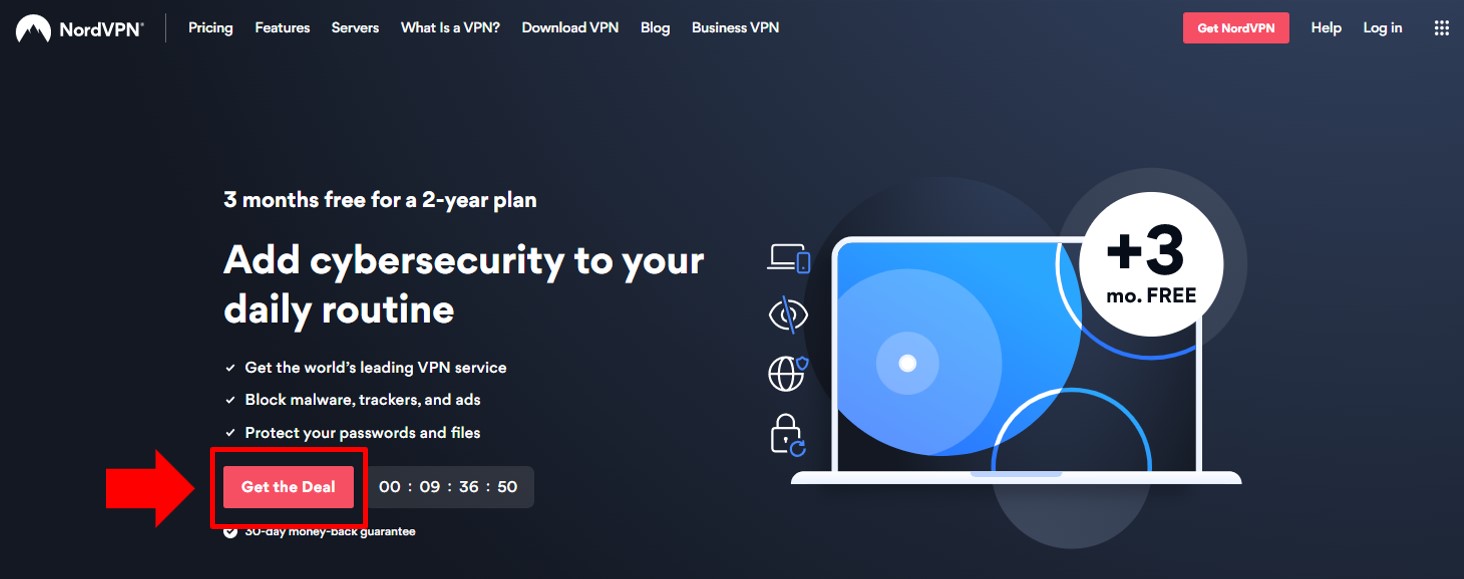
STEP3. Download and Launch the App and Connect to a Server in Ukraine
After registering with NordVPN, download and launch the app. Next, click the icon circled in red and type “Ukraine” in the search box. Now, you can connect to a server in Ukraine.
This is necessary so that when you access YouTube Premium in Step4 below, YouTube Premium will treat you as if you are living and applying from Ukraine.
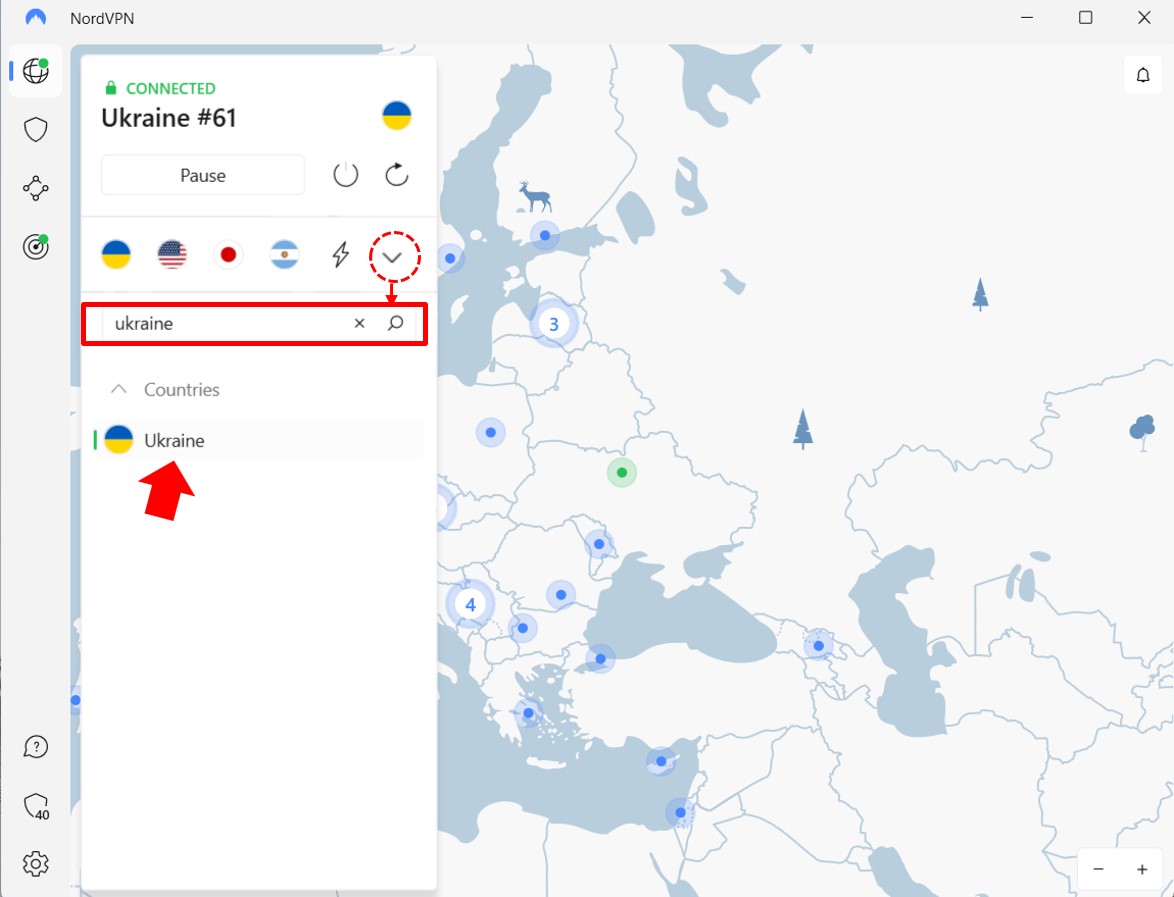
STEP4. Login to Your New Google Account and Access YouTube Premium via Ukraine
Login to your new Google account before accessing YouTube Premium (while still connected from Ukraine).
If you do this, you will see the screen shown below. Make sure that the displayed currency is UAH.
If you are unable to access the service or the local currency isn’t displayed, try clearing your browser’s cache, switching browsers, changing VPN protocols, or reconnecting to the VPN server.
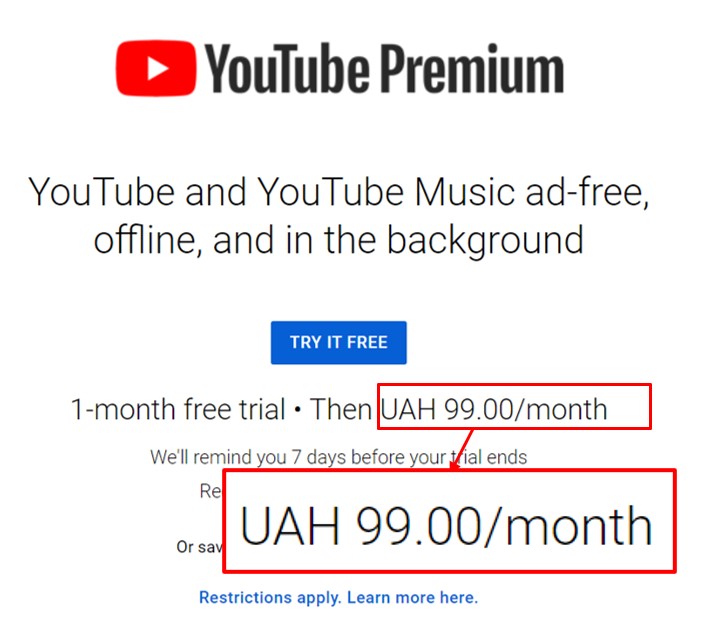
STEP5. Add Your Credit Card Information
Click the “TRY IT FREE” button, and you will see the screen below. You can add your credit card information.
- Card number
- Cardholder name
- Billing address
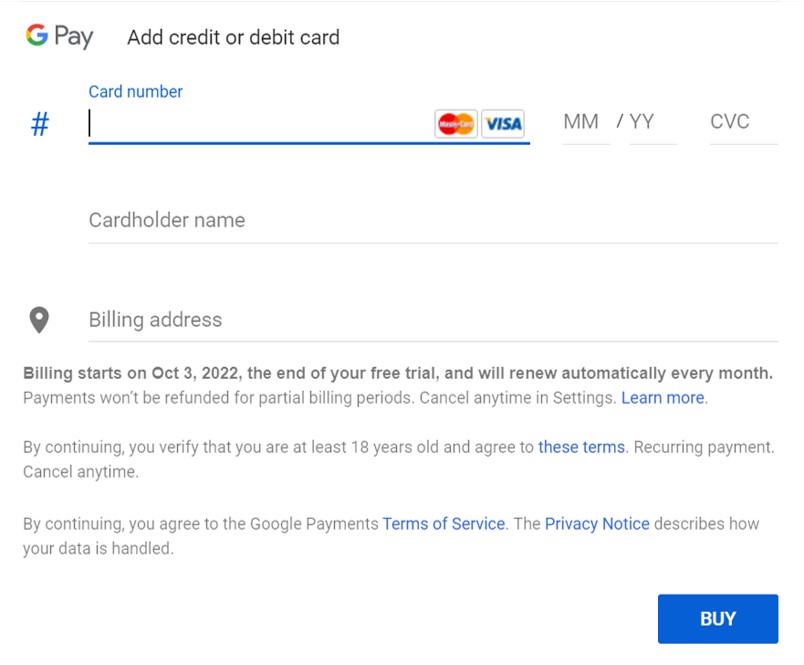
Your subscription will likely not be accepted if you fill in “Billing address” with a non Ukraine address. So, you should fill it in with an address for a hotel in Kyiv, or some other Ukraine address.
Example: [Bohdana Khmel’nyts’koho Street, 34A, Kyiv]
Once you have entered this information, you are done.
\30-day Money-Back Guarantee/
FAQ
How many people actually use YouTube Premium?
YouTube official Blog said that, as of September 2022, YouTube surpassed 80 million Music and Premium subscribers globally,including those in trials.
What is a VPN?
A VPN, or Virtual Private Network, is a secure connection method between your device and the internet. It helps protect your online activity, keeping it private and secure, and prevents hackers from stealing your data. Using a VPN not only helps protect your online activity but also allows you to unblock websites or potentially save money like YouTube Premium. >> More details information
Is it legal to use a VPN?
It is generally legal to use a VPN in most countries. VPNs are commonly used by individuals to safeguard their private information and enhance their online activity. >>Is It Legal to Use a VPN?
Can I get other subscriptions cheaper using a VPN?
Yes, by using a VPN, you might be able to access services like Netflix, Spotify, Canva Pro, and others at lower prices, similar to how some users do with YouTube Premium.
Save Money with a VPN – Seven of the Best Subscription Services
Other benefits of using a VPN
By routing your connection through a VPN server, it masks your actual IP address and makes it appear as though you’re accessing the internet from a different location. This not only enhances your online anonymity, protecting your identity from potential eavesdroppers. And also allows you to access websites and services as if you were in a different country, bypassing geo-restrictions.
VPN Use Cases – When to Use a VPN
Conclusion
- If you find YouTube Premium too expensive, consider using a VPN service. By subscribing to YouTube Premium via a VPN through countries like Ukraine, where it’s offered at lower prices.
- Among VPN services, we recommend NordVPN for its ease of use and the availability of servers in Ukraine and various other countries.
- How to Get YouTube Premium Cheaper via Ukraine: [Create a New Google Account >> Register with a VPN >> Download and Launch the App >> Connect to a Server in Ukraine >> Login to Your New Google Account >>Access YouTube Premium via Ukraine >> Add Your Credit Card Information]