Here are the six common causes of slow VPN connections and effective tips to improve your VPN speed.
| No. | Six reasons | Tips to improve your VPN speed |
| 1 | Initial internet connection speed | Boost your internet connection speed |
| 2 | Distance to the server | Connect to a server closer to your physical location |
| 3 | Server load | Switch to a different VPN server |
| 4 | Quality of security measures | Temporarily pause security protection measures |
| 5 | Slow VPN protocol | Adjust your protocol settings |
| 6 | VPN performance issues | Change to a faster VPN service provider |
In this article, we will provide detailed insights into factors that can lead to a decrease in connection speed when using a VPN, as well as practical solutions to address them.
The Six Causes of Slow VPN Connections
There are the six common causes of slow VPN connections.
- Initial Internet Connection Speed
- Distance to the Server
- Server Load
- Quality of Security Measures
- Slow VPN Protocol
- VPN Performance Issues
Initial Internet Connection Speed
The speed of your VPN connection relies on the initial internet speed of your network environment. If your original internet speed is slow, it will also affect the speed of your VPN connection. If you’re experiencing slow connection speeds, it is recommended to first check the speed of your original internet connection without using a VPN. This will help you determine if the issue lies with your internet service provider or with the VPN itself.
Distance to the Server
When using VPNs, there is a possibility of experiencing a slowdown in your internet connection due to the added step of routing your internet traffic through a VPN server. Moreover, the farther the distance between you and the VPN server, the more it can impact your internet speeds. Bypassing a VPN server that is located far away increases the distance your data needs to travel, resulting in slower internet speeds.
Server Load
When multiple users are connected to a single server, the VPN connection speed can decrease, even if the VPN server itself is not experiencing any issues. This is because VPN servers have a limited capacity to process incoming connections. As the number of users connected to the server increases, the server’s resources get distributed among them, leading to a potential drop in connection speed.
Quality of Security Measures
The presence of antivirus software can impact your internet connection speed. This is due to the fact that antivirus software scans and filters the data you send and receive, which can result in a decrease in internet speed.
Slow VPN Protocol
Some commonly used protocols include:
- OpenVPN(UDP/TCP)
- IPSec
- IKEv2
- WireGuard
Each protocol has its own strengths and weaknesses in terms of both speed and security. Your VPN speed may be affected depending on the protocol you have selected.
VPN Performance Issues
Even if you connect to a nearby VPN server, issues with the VPN’s performance itself can still result in a drop in connection speed.
Tips to Improve Your VPN Speed
There are tips to improve your VPN speed.
- Boost Your Internet Connection Speed
- Connect to a Server Closer to Your Physical Location
- Switch to a Different VPN Server
- Temporarily Pause Security Protection Measures
- Adjust Your Protocol Settings
- Change to a Faster VPN Service Provider
Boost Your Internet Connection Speed
Improving your VPN experience starts with addressing the speed of your original internet connection. Consider the following strategies:
- Check Your Internet Service during Peak Hours: Internet speeds can vary during peak usage times. Test your internet speed at different times of the day to identify any significant variations. If your speed consistently remains slow, consider switching to a different internet service provider that offers higher speeds.
- Optimize Your Network Setup: Connecting to your router via a wired connection instead of relying on wireless can often result in faster speeds. Ethernet connections tend to be more stable and provide a more consistent performance.
- Close Unnecessary Background Apps: Apps running in the background can consume system resources and impact your internet speed. Close any unnecessary applications or processes that may be using up bandwidth or system resources, allowing your VPN connection to utilize more of the available speed.
By implementing these strategies, you can potentially enhance your internet connection speed and improve your overall VPN performance.
Connect to a Server Closer to Your Physical Location
When using a VPN, selecting a server in close proximity to your physical location can often lead to faster connection speeds. Unless you have specific requirements, such as accessing content from a particular country or connecting to a specific gaming server, it is recommended to choose a server closer to your physical location. This reduces the distance your data needs to travel, resulting in quicker response times and improved overall performance.
Switch to a Different VPN Server
To achieve faster speeds, consider switching to a VPN server that is not overloaded with users. Many VPN services offer multiple servers within the same country, providing options for better performance.
For example, ExpressVPN, with its extensive network of over 3,000 servers across 105 countries, offers servers in Tokyo, Shibuya, and Yokohama in Japan. If you’re experiencing slow speeds while streaming Japanese Netflix, try connecting to a server in Shibuya instead of Tokyo. This can help alleviate congestion and potentially improve your VPN connection speed.
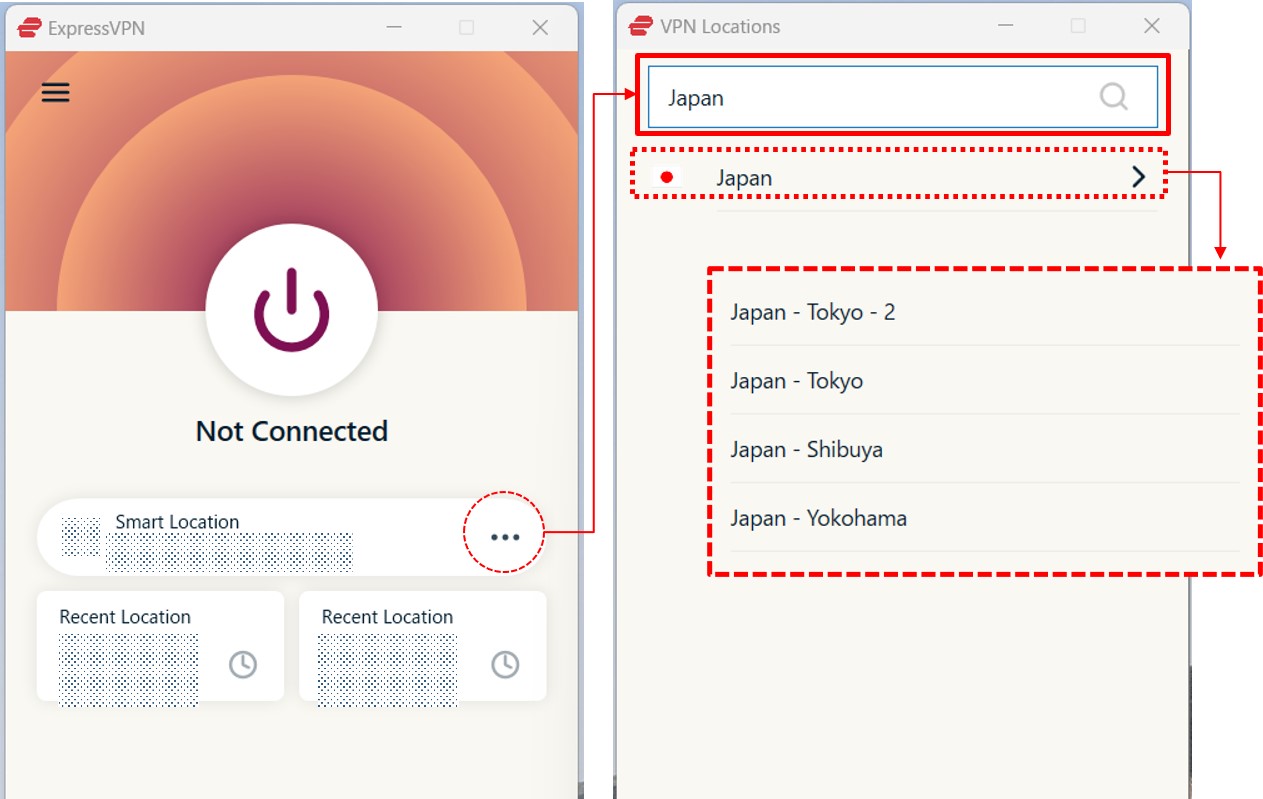
Temporarily Pause Security Protection Measures
Pausing or temporarily disabling certain security protection tools may help enhance your connection speed. By temporarily turning off these tools, you can determine if they are the cause of your VPN speed issues. However, it’s important to note that there are inherent risks involved in disabling security measures. We strongly recommend keeping your security protection enabled at all times to ensure the safety and privacy of your internet activities.
Adjust Your Protocol Settings
The choice of VPN protocol can have an impact on both speed and security. Different protocols offer varying advantages and disadvantages. If available, try switching to a different protocol to potentially improve your VPN speed. In general, UDP (User Datagram Protocol) tends to provide higher internet speeds compared to TCP (Transmission Control Protocol). However, it’s important to note that TCP offers higher security protection. If your priority is a faster VPN connection, opting for UDP may be beneficial.
For example, when using a PC version of ExpressVPN on the PC version, you can easily switch between different protocols by following these steps.
Click on the top left button and select the “Options” button.
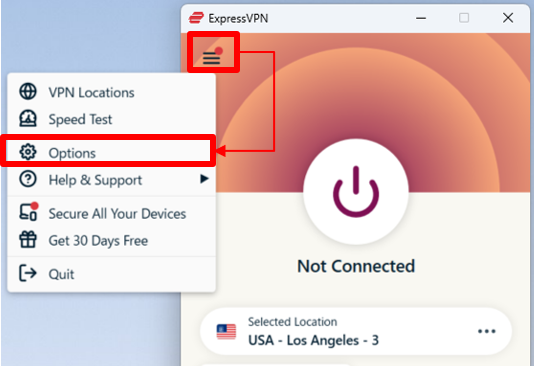
Within the options menu, locate and click on the “Protocol” tab. You will see a list of available protocols, including “Automatic,” “Lightway – UDP,” “Lightway – TCP,” “OpenVPN – UDP,” and “OpenVPN – TCP.” You can choose the desired protocol by selecting it from the list.
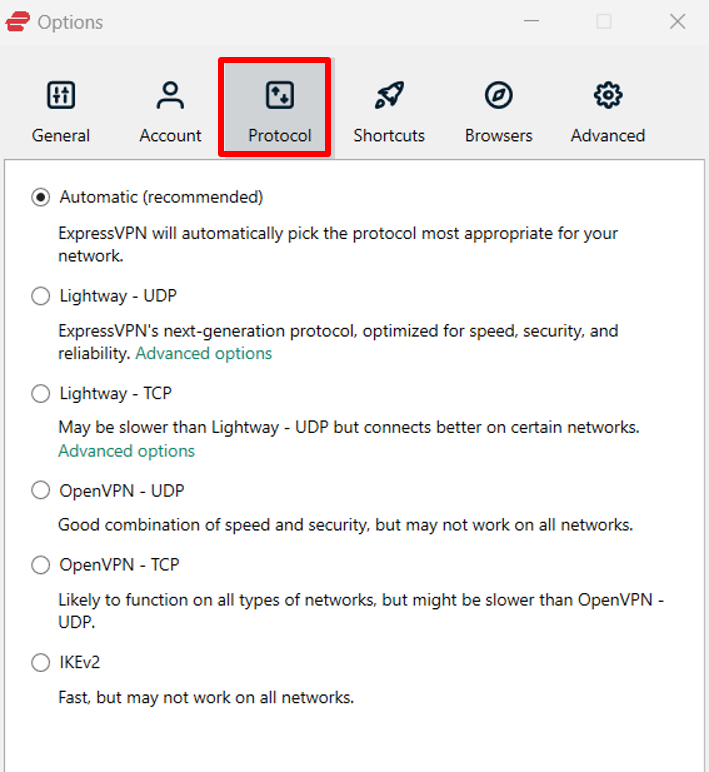
Change to a Faster VPN Service Provider
To experience improved speed, consider switching to a high-speed VPN service provider. Fast VPN services typically offer the following features, which contribute to better speeds:
- High Reviews of VPN Speed
- A large Number of VPN Servers
- Available to Choice VPN Protocol Setting
It’s worth noting that free VPNs often provide slower speeds, along with reduced stability and weaker security. For optimal VPN speed and enhanced security, it is advisable to choose paid services.
Here are three recommended fast VPN services to consider:
- ExpressVPN: Known for its exceptional speed and offers a wide selection of servers.
- NordVPN: Another reliable option with a focus on speed, offering a vast network of servers.
- SurfShark
 : Recognized for its high-speed performance and robust security features.
: Recognized for its high-speed performance and robust security features.
If you’re unsure which VPN to choose, these options are worth considering. Particularly, ExpressVPN is known for its exceptional speed.
Conclusions
| No. | Six Reasons | Tips to Improve Your VPN Speed |
| 1 | Initial internet connection speed | Boost your internet connection speed |
| 2 | Distance to the server | Connect to a server closer to your physical location |
| 3 | Server load | Switch to a different VPN server |
| 4 | Quality of security measures | Temporarily pause security protection measures |
| 5 | Slow VPN protocol | Adjust your protocol settings |
| 6 | VPN performance issues | Change to a faster VPN service provider |