There are four secure methods to use public Wi-Fi safely: using a VPN, install antivirus software, avoid inputting personal or payment information, and browse securely with “HTTPS” websites. Among these, utilizing a VPN stands out as the simplest and most effective strategy for enhancing security on public Wi-Fi networks. This article will explore the risks associated with using public Wi-Fi and provide guidance on how to use it safely.
The Hidden Dangers of Free Public Wi-Fi
Free public Wi-Fi offers incredible convenience, yet without appropriate safety precautions, your personal and financial information could be exposed to risk. Many public Wi-Fi networks lack stringent security measures; for example, some networks are open and do not require a password, making them accessible to anyone. Therefore, when using these services, exercising enhanced caution regarding security is crucial.
- Wi-Fi in cafes and restaurants
- Wi-Fi at Hotels
- Wi-Fi at stations and public facilities
- Wi-Fi on trains and bullet trains
- Wi-Fi in rental apartments
In some situations, cybercriminals may exploit public free Wi-Fi to extract personal and credit card information. Here are some ways they do this:
- Unencrypted Internet Connection
- Deceptive Wi-Fi Hotspots
- Man-in-the-Middle Attacks
Unencrypted Internet Connection
Many free Wi-Fi services do not encrypt data. If the internet connection is unencrypted, the risk of a third party intercepting and viewing your online activities increases. For instance, ‘at_STARBUCKS_Wi2,’ the free Wi-Fi service offered by Starbucks, mentions this in their security information.
◆About Security
This Wi-Fi service, at_STARBUCKS_Wi2, is not encrypted for data transmission.
Therefore, there may be potential risks of interception, data theft or phishing in the signal range of a Wi-Fi LAN.
Your ID and password are protected by SSL at a login.
<About Net Security>
Using a VPN or other security technologies, you can prevent interception and theft of the data.
Even without using VPNs, please make sure to send confidential data to send with SSL
which allows for encrypted communication to avoid others from tapping.
Reference; https://starbucks.wi2.co.jp/pc/security_en.html
It’s important to note that Starbucks is not the only company with unencrypted Wi-Fi. Many other businesses, including major cafe chains like Tully’s, food and beverage outlets, and public transportation Wi-Fi services, use unencrypted connections.
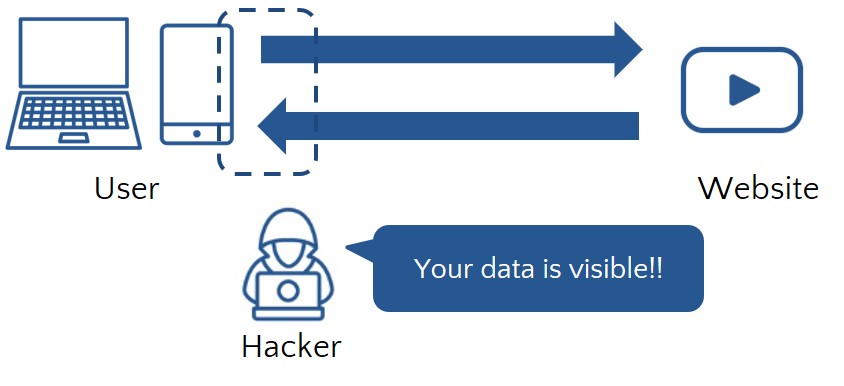
Deceptive Wi-Fi Hotspots
While free Wi-Fi is convenient, it’s crucial to be wary of fake Wi-Fi hotspots. Individuals can create and rename these hotspots as they wish.
For instance, they could impersonate legitimate free Wi-Fi services, such as “at_STARBUCKS_Wi2,” to deceive users into connecting. Once connected, these malicious hotspots can extract users’ login and payment information.
Man-in-the-Middle Attacks
A Man-in-the-Middle (MitM) attack involves an attacker intercepting communications between two parties and potentially stealing or altering the content. When a hacker launches a MitM attack, all transmitted data is exposed to them, meaning they can steal login and credit card information or even falsify data.
For example, if you’re using online banking to transfer money from one account to another, a hacker could alter the recipient’s details during a MitM attack. As a result, the funds could be transferred to a different account than initially intended.
It’s important to note that using internet connections with low security levels, such as free Wi-Fi, significantly increases the risk of MitM attacks.
How to Use Free Public Wi-Fi Safely
There are four primary ways to use public free Wi-Fi safely:
- Use a VPN
- Install Antivirus Software
- Avoid Inputting Personal or Payment Information
- Browse Securely with “HTTPS” Websites
1. Use a VPN
Utilizing a VPN is the simplest and most effective method to securely use public free Wi-Fi.
How Does a VPN Work?
A VPN, or Virtual Private Network, acts as a fortified bridge between your device and the expansive internet universe. It’s not just a connection method but a shield that protects your online activities, ensuring they remain confidential and secure. With a VPN, your online activities pass through an encrypted tunnel, making it impossible for anyone to view your information and maintain online privacy.
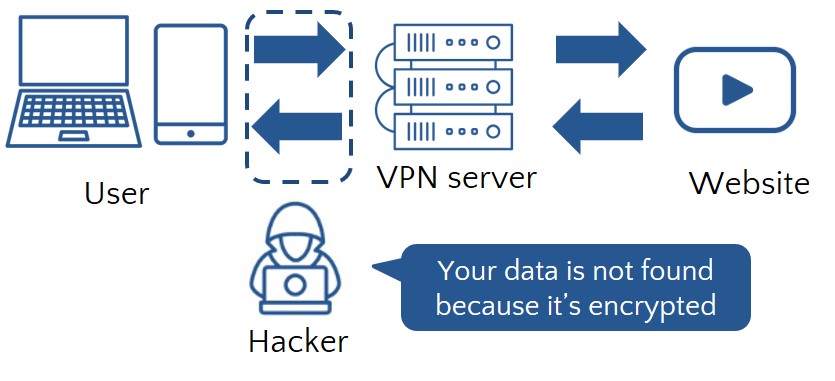
VPNs are typically employed by businesses and are often used to enhance security when accessing company-confidential data remotely. Many VPN services are also readily available for individuals, primarily utilized by those conscious about their security.
In addition to enhancing security, personal VPNs can also be used for other purposes, such as saving on subscriptions and streaming geographically restricted content. For more detailed about VPNs, please refer to the following articles.
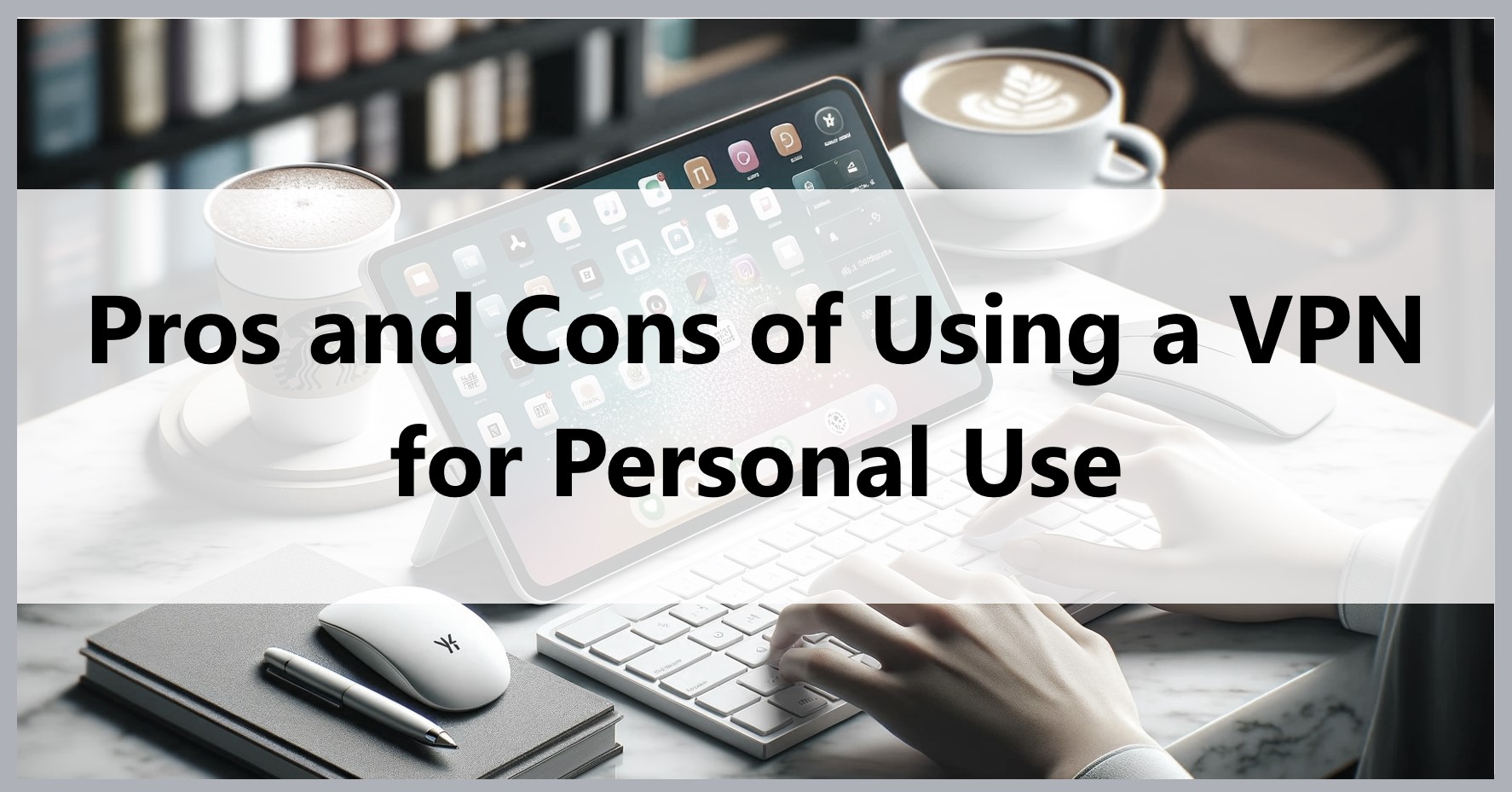
How to Use a VPN
Using a VPN is straightforward. You simply need to subscribe to a VPN service, download the dedicated app, launch the app, and press the connect button.
For instance, with ExpressVPN, one of the VPN services recommended on this site, all you need to do is download the app and enter the activation code displayed when you sign up. Simply open the app and choose your desired server.
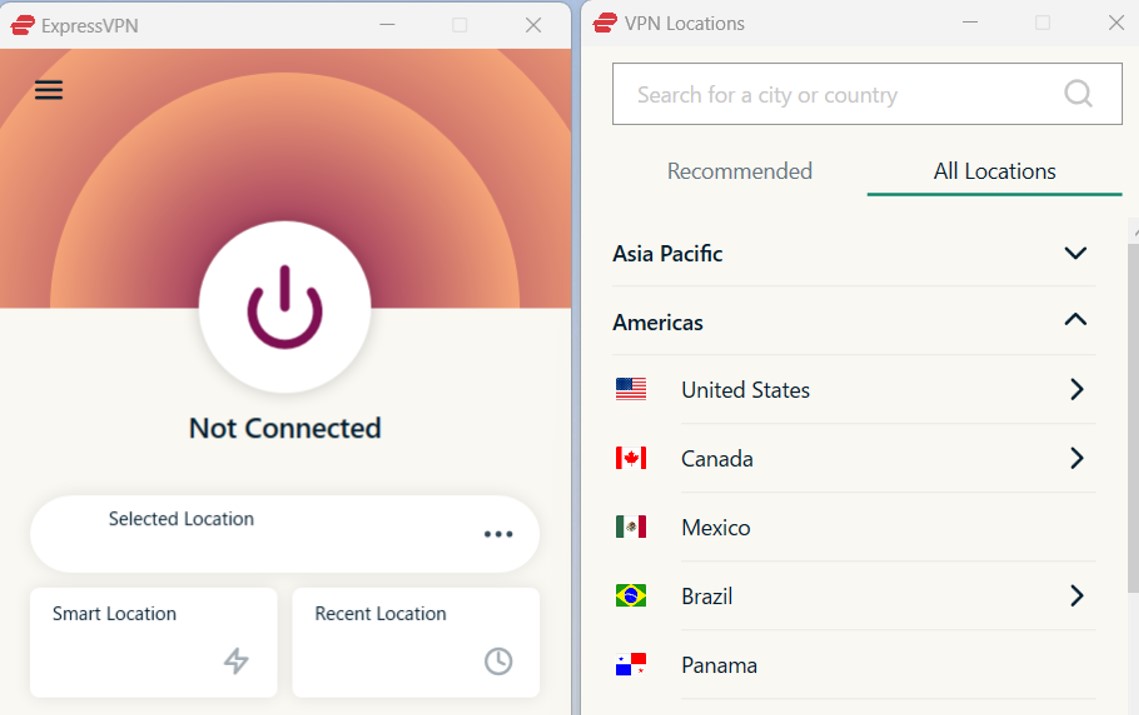
Once you’ve selected a server, simply click (or tap, in the case of a smartphone) to automatically connect to the VPN server.
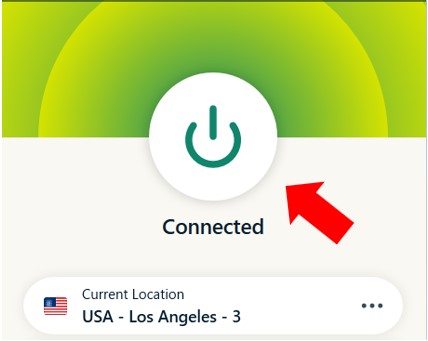
If you want to disconnect from the VPN, simply click (or tap) the power icon in the center again. The process is similar across different VPN services, making it easy for first-time users to utilize a VPN.

2. Install Antivirus Software
Installing security software can further enhance the safety of using free Wi-Fi. A VPN can encrypt communications, offering protection against various types of cyber-attacks. However, VPNs cannot shield your computer, smartphone, or other devices from malicious viruses and software. Thus, for optimal security, it’s crucial to have antivirus software installed on your devices.
3. Avoid Inputting Personal or Payment Information
If you’re using free Wi-Fi without any security measures, refrain from inputting sensitive data such as personal or payment information. Exercise caution while using email and social networking sites too, as they can also pose a risk of data leakage. For instance, if you’re merely watching YouTube or reading entertainment articles, even if your communication were intercepted, it wouldn’t pose a significant problem as there is no sensitive information to be exposed.
4. Browse Securely with “HTTPS” Websites
You may notice that some internet URLs begin with “http://”, while others start with “https://”. HTTPS stands for Hyper Text Transfer Protocol Secure, signifying that the site has SSL (Secure Sockets Layer) enabled.
SSL stands for Secure Sockets Layer. It refers to a communication method that encrypts communications between a terminal and a website.
When you visit a site beginning with “https://”, you’ll notice a lock icon in your browser’s URL bar, providing a clear indicator of the site’s security. However, bear in mind that even though a website is SSL-enabled, it does not fundamentally mitigate the vulnerabilities inherent to free Wi-Fi itself.
Conclusion
- Public free Wi-Fi carries several security risks, including unencrypted connections, deceptive Wi-Fi hotspots, and man-in-the-middle attacks.
- To safely use public free Wi-Fi, you can employ various measures, such as using a VPN to secure connections, installing security software, avoiding inputting personal or payment information, and favoring HTTPS sites.
- Among these, the use of a personal VPN is the easiest and most effective measure.
