You will find detailed instructions on how to cancel your NordVPN subscription and secure a refund below. Cancelling your NordVPN subscription is straightforward and can be done through a simple process within the ‘My Account’ section. NordVPN provides a full refund if you cancel within 30 days of your subscription start date.
- Log in Your NordVPN Account
- Access Your Account Details and Subscription
- Cancel Automatic Renewal
- Log in to Your NordVPN Account
- Open Live Chat or Email
- Request a Refund
This article outlines the steps for cancelling your ExpressVPN subscription along with important considerations to keep in mind. Please review it carefully before subscribing to NordVPN. With easy cancellation and refund processes, you can subscribe with confidence.
Explanation of Cancel Subscription and Request a Refund
We will explain “Cancel Subscription” and “Request a Refund.”
- Cancel Subscription: This method allows you to prevent your subscription from automatically renewing at the end of your current billing cycle. By disabling automatic renewal, you can avoid being charged for subsequent months. For example, if you have signed up for a 1-month plan and follow the procedure to turn off automatic renewal, you will not be billed for the second month and onwards. You can easily disable automatic renewal at any time through NordVPN’s website.
- Request a Refund: If you are not entirely satisfied with NordVPN, you have the option to request a refund within 30 days of your initial purchase. To initiate the refund process, you will need to contact NordVPN’s 24/7 live chat support and ask for a refund. It’s important to note that changes made to your NordVPN account settings on the website alone will not automatically trigger a refund.
How to Cancel NordVPN Subscription
This step-by-step guide will walk you through the process of cancel, helping you avoid any unexpected charges in the future. To ensure a hassle-free cancellation experience, it is recommended to turn off automatic renewal even if you plan to request a refund right away.
- Log in Your NordVPN Account
- Access Your Account Details and Subscription
- Cancel Automatic Renewal
Before proceeding with the cancellation process, it’s crucial to keep the following points in mind:
- No Refund for Automatic Renewal Suspension: Disabling automatic renewal is solely a procedure to prevent future automatic billing at the time of renewal. It’s important to note that turning off automatic renewal does not automatically entitle you to a refund. To be eligible for a refund, you need to request it separately, following the appropriate refund process.
- Procedure via a Browser: It’s not possible to turn off automatic renewal directly through the NordVPN app. Regardless of whether you are using a PC or a mobile phone, you will need to log in to your NordVPN account via a browser to access the necessary settings and disable automatic renewal.
- Service Availability until Contract Expiry: If you choose to turn off automatic renewal, you will still be able to use the VPN service until the end of your current contract period. For instance, if you have signed up for a 12-month plan and decide to disable auto-renewal after 6 months, you will have access to the service until the remaining 6 months of your contract expire.
STEP1. Log in Your NordVPN Account
Click on the “My Account” button located at the top. Enter your registered email address and password to log in.
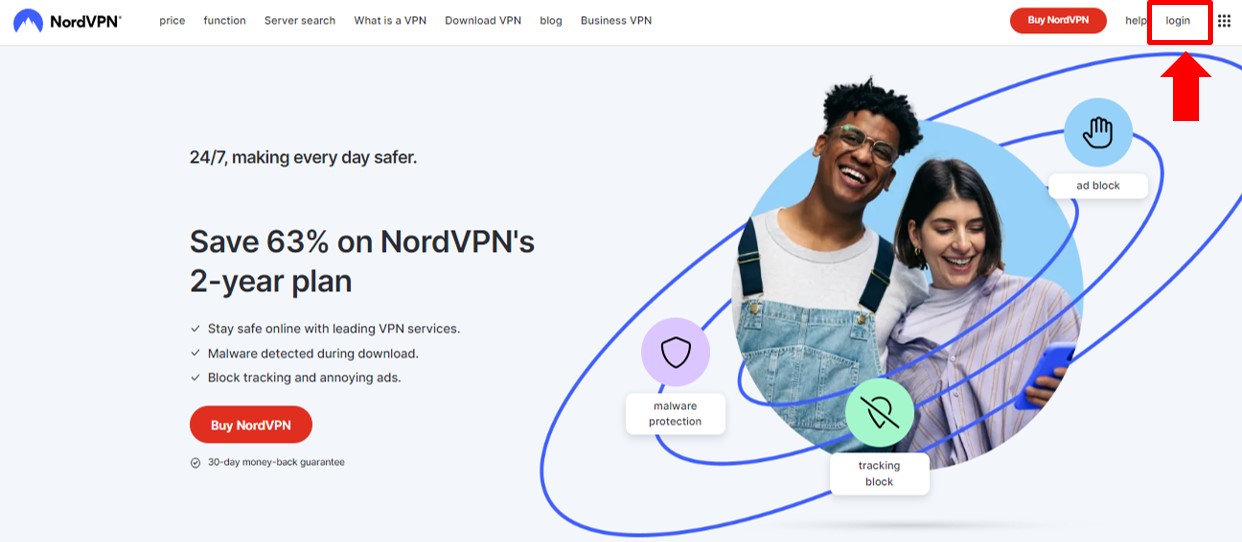
STEP2. Access Your Account Details and Subscription
From the left side menu of your NordVPN account dashboard, locate and click on the “Billing” option.
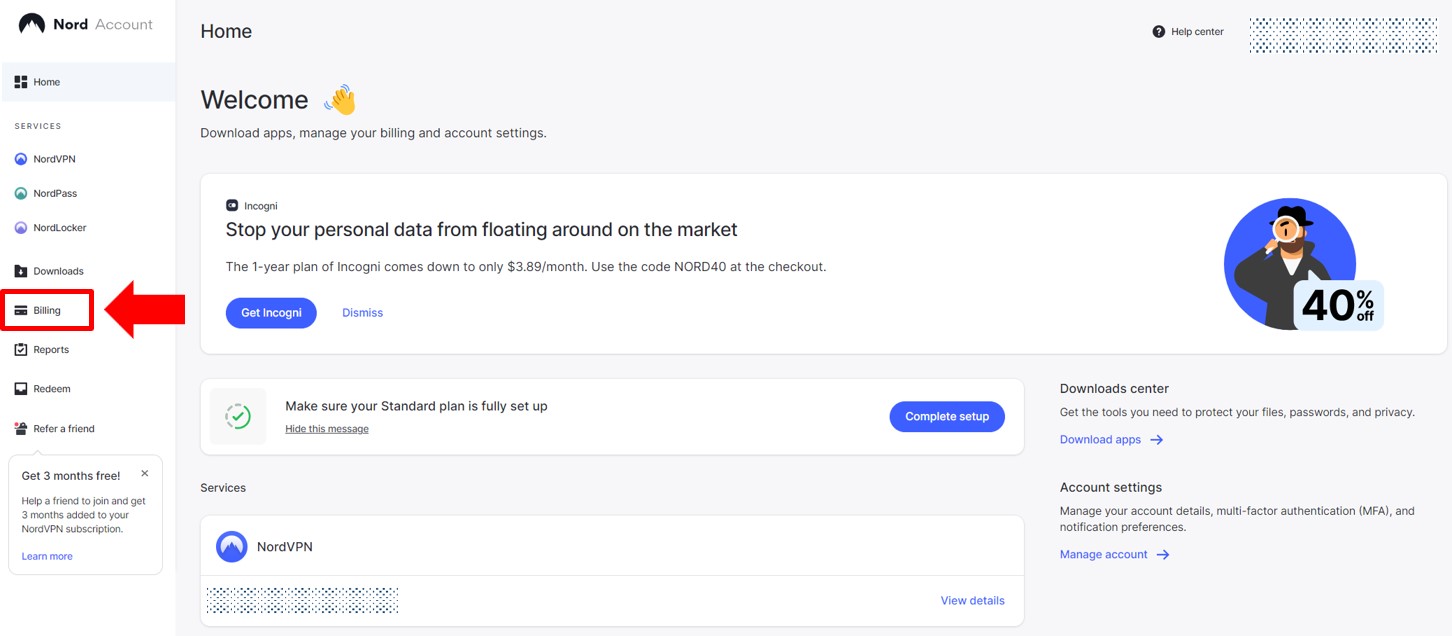
Then, within the Billing section, select the “Subscriptions” tab. Look for the Auto-renewal section and click on the “Manage” button.
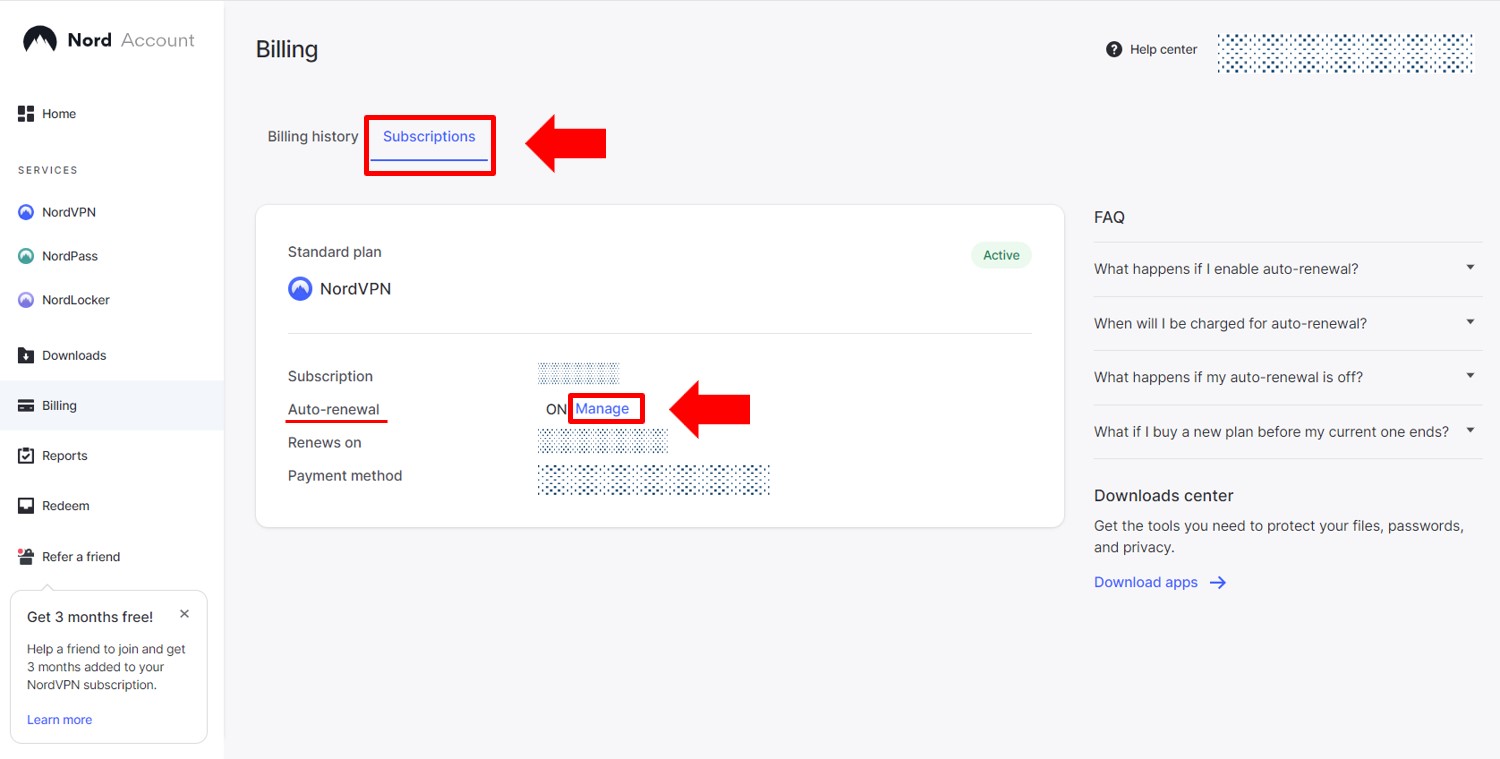
STEP3. Cancel Automatic Renewal
Once you are in the Manage Auto-renewal settings, locate the “Cancel auto-renewal” button. Click on the button to initiate the cancellation process.
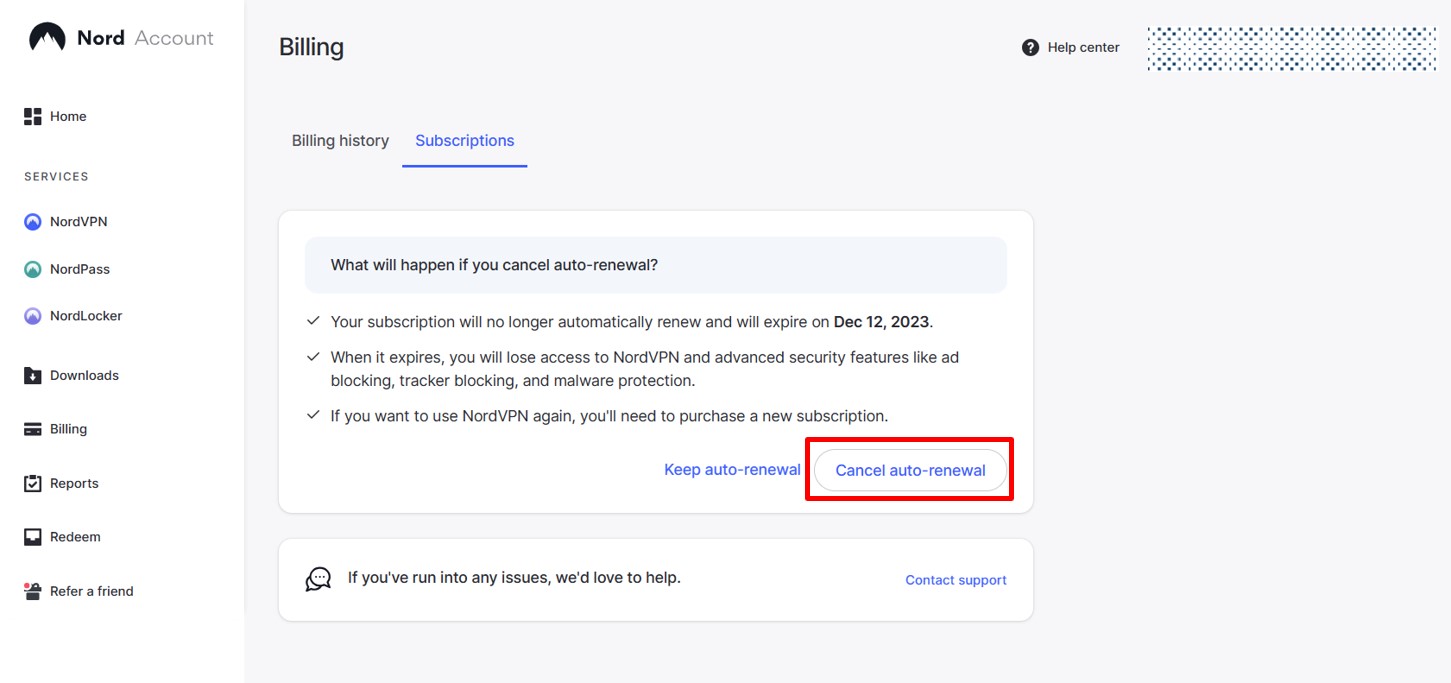
You may be prompted with a confirmation page multiple times to ensure that you want to cancel the auto-renewal. Follow the prompts and confirm the cancellation when prompted.
After successfully canceling the auto-renewal, you will receive an email confirmation from NordVPN, verifying that your subscription has been canceled. By following these steps, you can easily cancel the auto-renewal of your NordVPN subscription and avoid any future charges.
How to Request a Refund from NordVPN
NordVPN offers a full refund if you cancel within 30 days of your initial purchase.
- Log in to Your NordVPN Account
- Open Live Chat or Email
- Request a Refund
Before initiating the refund process, there are a couple of important points to consider:
- No Refund from the Apple Store: If you have purchased your NordVPN subscription from the Apple Store, it’s important to note that you cannot receive a refund by directly contacting NordVPN. Instead, you will need to reach out to Apple Store Support to inquire about their refund policies and procedures regarding App Store purchases.
- Procedure via a Browser: Similar to disabling auto-renewal, the refund process cannot be completed through the NordVPN application. To request a refund, please log in to your NordVPN account using a computer or smartphone browser.
STEP1. Log in Your NordVPN account
Click on the “My Account” button located at the top. Enter your registered email address and password to log in.
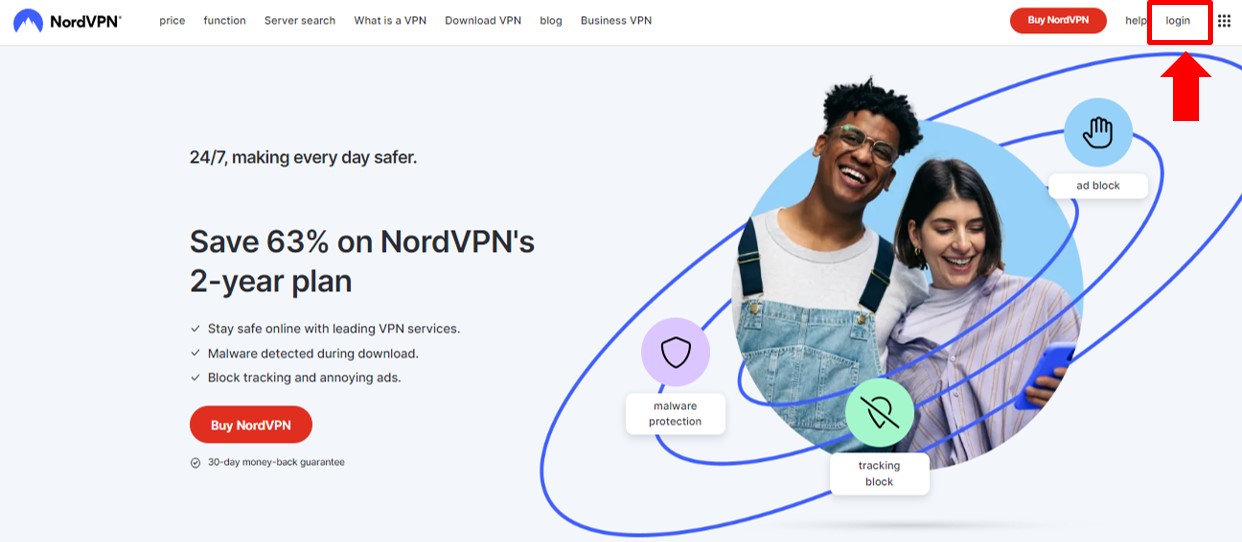
STEP2. Open Live Chat or Email
To receive a NordVPN refund, contact NordVPN through support@nordvpn.com by email or start a live chat with our customer support agent. By clicking on the mail address in the lower middle of the screen or by clicking on the chat icon in the lower right corner of the screen.
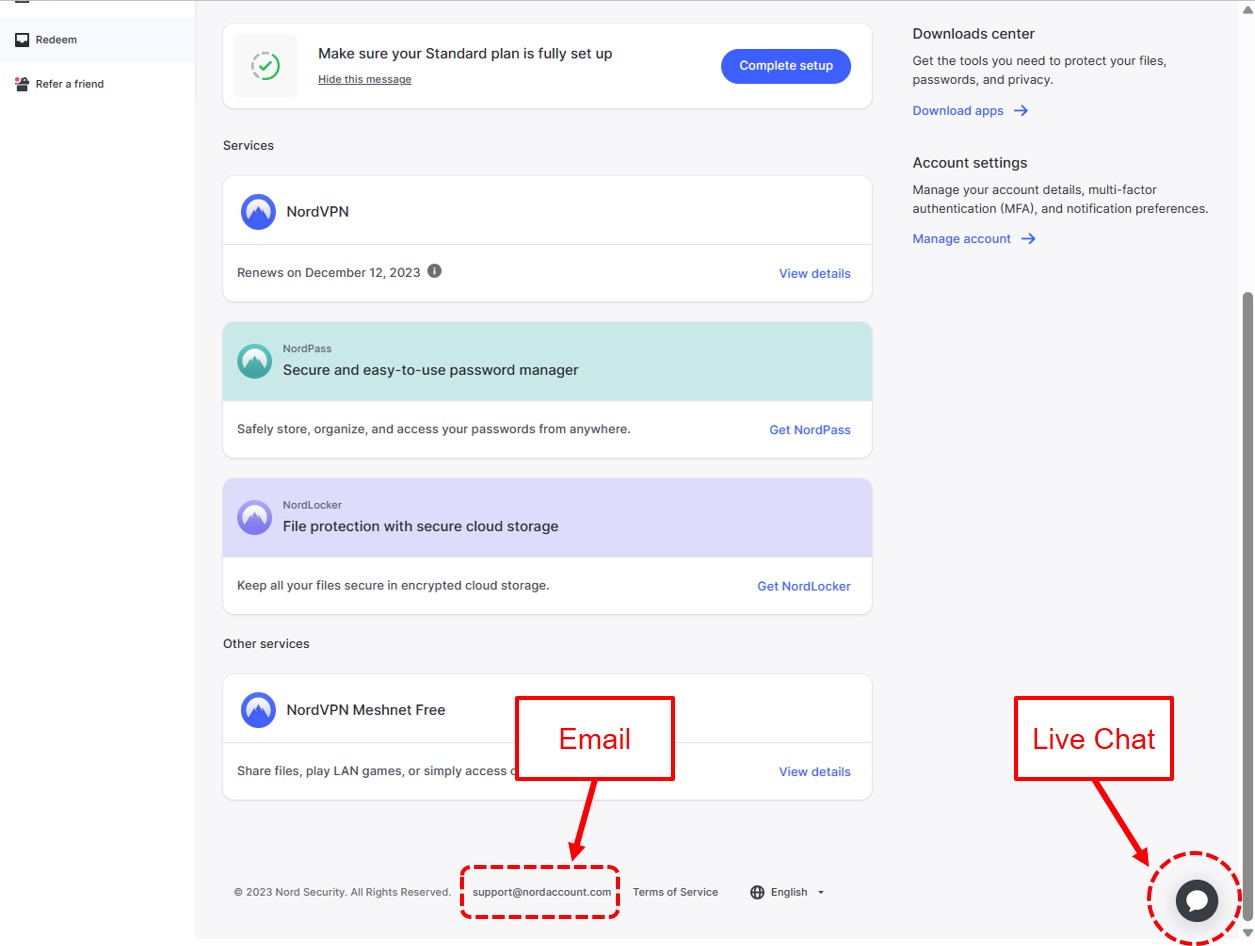
STEP3. Request a Refund
In the live chat, you will seen the screen below. Once connected with a live chat agent, kindly inform them that you would like to cancel your subscription and request a refund directly.
For example, you can start the chat with a message like, “Hello, I would like to request a refund.” The live chat agent will likely inquire about the reason for cancellation. You can respond by stating, “I have no complaints about the service itself, but I no longer need a VPN.” It’s important to provide an honest and concise reason for cancellation.
Depending on your specific situation, if you mention issues related to video streaming services or slow speeds, the support team member may ask for additional details about the environment or circumstances in which you experienced these issues.
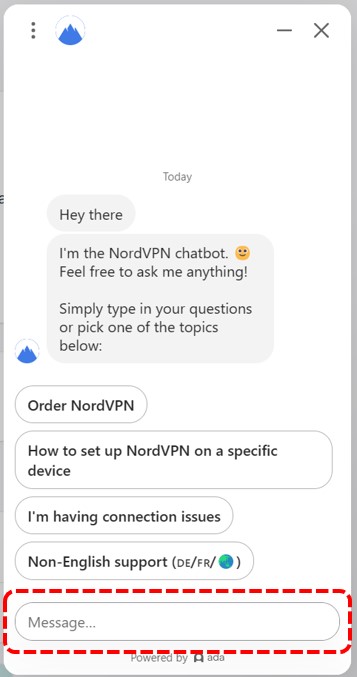
After responding, you will receive a reply stating that your refund has been processed. The NordVPN support team member will inform you that it may take approximately 5-10 business days to process the refund. Please note that in some cases, the refund process may take longer. If you have not received your refund within 10 days, it is recommended to reach out to NordVPN’s customer support team to inquire about the status of your refund.
Benefits of Using a VPN
Before proceeding with canceling your subscription, it’s important to consider the benefits and advantages of using a VPN. If there are any benefits that you may not be aware of, it is recommended to utilize them fully before canceling your subscription.
- Protect Your privacy: Safely use free public Wi-Fi networks
- Stay Connected Abroad: Access internet services as if you’re at home
- Unblock Global Content: Enjoy websites unavailable in your country
- Save Big on Subscriptions: Score lower prices on YouTube Premium, Netflix, Spotify, and more
Explore more detailed>> Pros and Cons of Using a VPN for Personal Use
Alternative VPN Services
After canceling your NordVPN subscription, it is advisable to explore alternative VPN options that can meet your needs. Here are two VPN services that we recommend:
- ExpressVPN: Ultra-fast Internet Speeds
- 12VPN: An Optimized VPN for China (If you are in China, you can purchase it from this link)
ExpressVPN: Recommended for Those Ultra-fast Internet Speeds
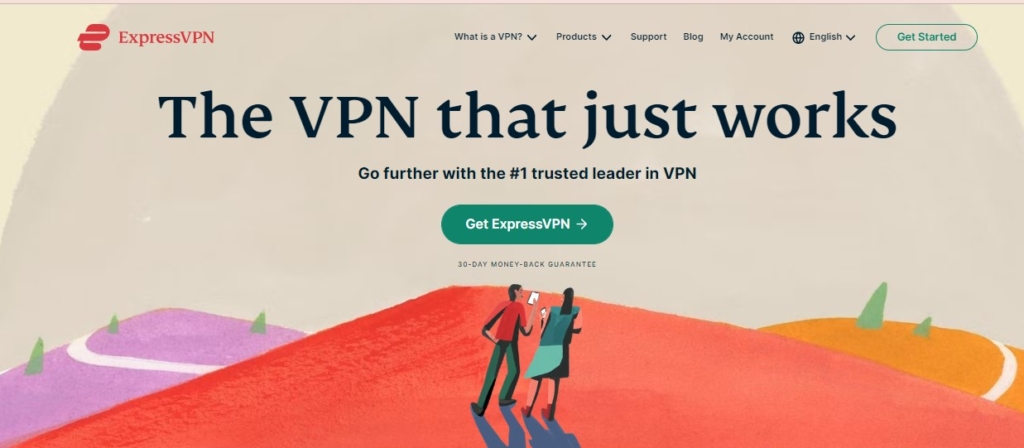
| Prices | 1-Month: $12.95 6-Months: $9.99/month 12-Months: $6.67/month |
| No-log-policy and kill switch | Yes |
| Countries and servers | 105/3,000+ |
| Money-back Guarantee | 30 days |
| 24/7 customer support | Yes |
| Maximum devices supported | 8 |
| Headquarter | British Virgin Islands |
ExpressVPN is highly regarded as one of the fastest VPN services, consistently earning positive reviews and widespread popularity. It offers exceptional connection speeds that cater to users’ need for seamless online experiences.
When comparing connection speeds between ExpressVPN and NordVPN, the following breakdown can be observed:
| ExpressVPN | Japan: 57Mbps Korea: 53Mbps Hong Kong: 38Mbps United States: 27Mbps India: 21Mbps Turkey:18Mbps Australia: 20Mbps |
| NordVPN | Japan: 52Mbps Korea: 19Mbps Hong Kong: 30Mbps United States: 22Mbps India: 21Mbps Turkey: 14Mbps Australia: 23Mbps |
- If you choose ExpressVPN’s 12-Month plan, the price will be $3.3 per month higher compared to NordVPN’s 12-Month plan.
- However, with ExpressVPN, you can enjoy a more comfortable streaming experience, as it prioritizes optimized connections for streaming platforms.
ExpressVPN also places a strong emphasis on user privacy, implementing a strict no-logs policy to safeguard your online activities. Additionally, it offers advanced features like a kill switch and round-the-clock customer support to ensure a secure and reliable VPN experience.
Getting started with ExpressVPN is a breeze. Simply download their user-friendly app after registering for an account, and you’ll be able to browse the internet effortlessly while enjoying the benefits of a top-tier VPN service.
- Place a high importance on internet speed
- Want to use the VPN with the greatest market popularity
\30-day Money-Back Guarantee/
12VPN: Recommended for Those Value Stability in China
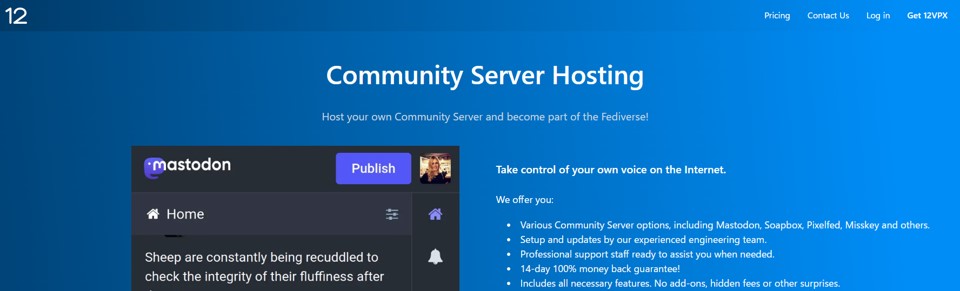
| Prices | 1-Month: $19.99 6-Months: $12.99/month 12-Months: $8.99/month |
| No-log-policy and kill switch | Yes |
| Countries and servers | 31/Undisclosed |
| Money-back Guarantee | 14 days |
| 24/7 customer support | Yes |
| Maximum devices supported | Unlimited |
| Headquarter | Netherlands |
12VPN, now known as 12VPX, is one of our strong recommendations for use in China. It is renowned for its high-speed, stability, and responsive support.
When utilizing a VPN service in China, it’s crucial to have a service that can quickly adapt to the regulations imposed by the Chinese authorities. 12VPN excels in this regard, providing a dedicated URL that allows users in China to log in without needing a VPN. This is a feature that many VPN services lack, as they often do not allow access to their official pages from within China.
We have been using 12VPN for over a decade on this site. Whenever we encounter connection issues from China, they promptly provide us with solutions such as:
- Sending an email detailing how to resolve the issue,
- Changing the server location to ensure a stable connection,
- Modifying the login URL window to allow us to access the site from China.
Their response time to inquiries is excellent, and we typically receive a response within one business day.
- People looking for stability in China use
\14-day Money-Back Guarantee /
If you are in China, you can purchase it from this link
Conclusion
- When it comes to canceling your NordVPN subscription, there are two methods that disabling automatic renewal and requesting a refund.
- Both of these can be accomplished within a few minutes.
- After canceling your NordVPN subscription, it is important to consider alternative VPN options that can cater to your specific needs.
- ExpressVPN: Ultra-fast Internet Speeds
- 12VPN: An Optimized VPN for China (If you are in China, you can purchase it from this link)